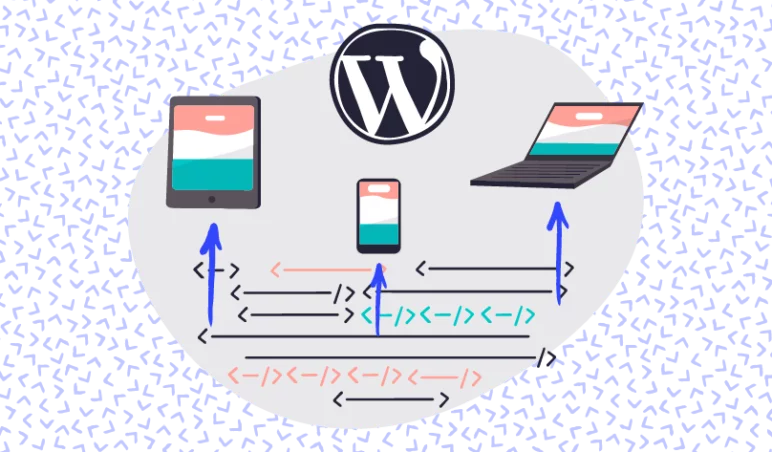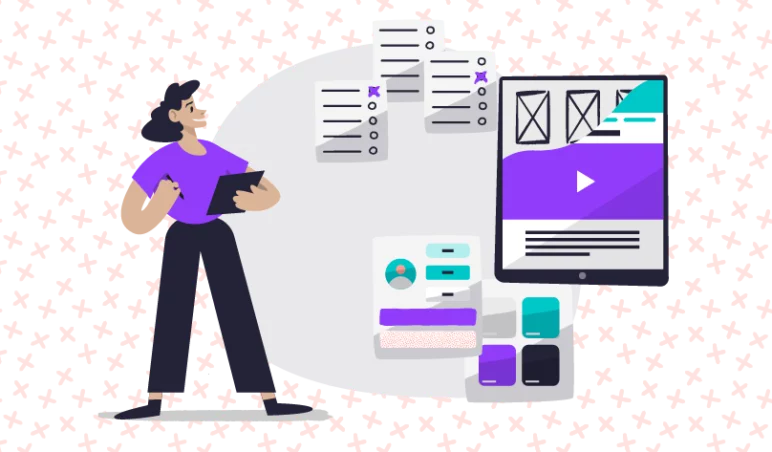When we think about SEO, images of finely-tuning site copy, brushing up metadata and meticulous keyword research come to mind.
However, one of the best ways to figure out how to improve SEO is to focus on one aspect: your website’s experience.
A website could have all the positive SEO factors in the world, but if the site is slow, poorly developed and doesn’t have good UX design, then your rankings will plummet.
Google and other search engines don’t want WordPress sites which are slow and drive users away. So, when figuring out how to improve WordPress SEO, consider the below reasons as to why UX design and good development are important for the health of your website.
The Link Between WordPress Development and SEO
A specialist WordPress developer will provide many benefits for your website, but implicitly, they’ll provide you with a solid foundation for long-term, positive SEO.
When developing a WordPress site, its accessibility and page structure is of paramount importance. The first chance a user gets to review the quality of a WordPress site is its accessibility and page structure.
A specialist will design the front-end with expert care, ensuring the page structure is correct to the finest margins to suit your target market and that, most importantly, they can access the areas of your site which they wish to explore.
If page structure is all out of whack, then users will be confused, frustrated and will bounce off site. High bounce rates are a strong indicator to search engines that something is wrong with your WordPress site, and you’ll be aptly rewarded with poorer rankings as a result.
In the hands of an expert WordPress agency, site structure, page structure and accessibility will be carefully considered and implemented.
Taking care to ensure that front-end qualities, such as page speed, are maintained is equally as important. Search engines see page speed, on both desktop and mobile, as a ranking factor, so if your site is bloated with unnecessary clutter that is slowing you down, then you will pay for it in your rankings. A WordPress specialist will use efficient code which can keep your website running as fast as possible; it’s a win-win situation as it improves the user’s experience and your rankings.
Developing aspects such as the right checkout system for your business should be near the top of your list too. If users find it difficult to get what they want from you, they’re likely to be confused, frustrated and bounce off site at the most important point of the transaction. That leads to a double whammy: abandoned carts or enquiry forms, which hurt your SEO and leave your potential customers put off for good.
Why UX Design is Important For SEO
In the past, good SEO merely involved interweaving keywords and focusing on not ruining the user’s experience.
Thankfully, that’s changed. Now, UX design has become increasingly respected as a major discipline, with its alignment with good search rankings being a welcome bonus.
The usability and ‘feel’ of your website is central to how users respond to and remember your brand. This is why having a WordPress expert on hand who knows UX design is essential to get the best out of your website.
You don’t need a general, wish-washy web designer – you need a specialised UX design agency to create wireframes and mockup designs which ensure your users stay onsite, enjoy your content, convert and, best of all, give your website a search rankings boost.
High bounce rates come around for two key reasons: users are uninterested in your content or they’re confused about where to go. UX design helps present your website’s content in a way that aesthetically hooks users, as well as ensuring they are funnelled exactly where they need to be.
If users are left confused and bounce off site, this sends key ranking messages to Google and other search engines that your site is of low quality and, by extension, undeserving of being up the top of the SERPs (search engine ranking pages).
More often than not, sites aren’t low quality, they just don’t do all they can to ensure users stay on site with strong UX design.
Over half of brands and websites don’t consider UX design in any real depth, so if you decide to take it seriously, it can give you a major advantage over competitors.
The usability, feel, design and experience of your website are incredibly important to how end-users perceive you and your brand. That’s why our user experience team are dedicated to helping you produce the best designs for your website or software.
You don’t need an army of plugins to solve your WordPress SEO problems, you just need experts who know what they’re doing.
SERPs can get a bit stuffed, so giving yourself the best chance to stand out with pristinely developed websites and clean UX design makes sense.
Let’s Talk Practical – How To Achieve Better Results
Adopting the Right Process
Creating a website born out of the right process is the best place to start – skipping key parts of a process may leave you with a sub-standard site, or one that doesn’t even work as intended.
Our recommended process for achieving great user experience (excluding the super fine-grained details) is this:
Strategy – think about the business model, the intended user and the experience you want to have in the back-end of WordPress when the project is complete
- User Experience Design – create simple wireframes that illustrate the structure of the final website, without the pizazz, the fancy stuff
- User Interface Design – now that you know it’s going to flow and be effective for a user, move onto adding the nice looking stuff, colours, images, button sizes and shapes, etc
- Front-End Development – concentrate on bringing the designs to life with a great front-end, make it usable and animated where possible; this is where you should let someone feel at ease actually using the website you’re building
- Back-End Development – now that your front-end is complete and works well, concentrate on making the back-end experience as good as it can be; take advantage of everything that WordPress has to offer with great content management, especially with the Gutenberg editor
- Test, Test, Test – often we forget to include this, but a thoroughly tested website is one that is delivered well; don’t leave testing until the end either, it could be too late to make important changes otherwise
Good UX Standards
So we know that user experience is not to be skimmed or ignored, that keeping the user in mind when designing and building a website will drive significantly better results than the alternative. How do we make sure this is achieved and are there any standards to be considered when it comes to the actual designs?
Thankfully, yes. Since Google is pretty much the authority on the subject of “the web”, they’ve quite handily produced an indepth guideline for UX.
You can find their Material Design guidelines here: https://material.io/design/
Or see their full Design Resources here: https://design.google/resources/
The guidelines are useful since they cover everything from spacing to sizing, buttons to banners. You can spend hours just lost in there, but getting just the fundamentals right will go a long way in developing a collectively better web experience.
Building a Great WordPress Back-End
Talking back-end may seem a little out of place here, we are talking SEO after all. Though we wouldn’t be doing justice to you or what you are trying to create if we didn’t bring this up!
Building a better WordPress back-end has massive benefits for users and for SEO.
Firstly, if a website is designed and developed with a good structure, then you’ll reap the benefits of this when a user is browsing. Well structured content means that a user, and also Google, are able to find the content relevant to them with little hassle and this can significantly reduce bounce rates and increase session duration (and the likelihood of a conversion or sale).
And equally, using a WordPress editor like Gutenberg, you can more quickly create good and relevant content in the long-term. We know from experience that one of the things that slows progress is when marketing managers and website owners find it tedious to update their website. Making this easier really does mean your content it better, more fresh and better suited to your audience.
You can find out more about the Gutenberg editor on a dedicated website we produced to explain it, here: https://thegutenbergsite.com/
Testing for Speed
We’ve touched on the idea that website performance is important in terms of speed, and that Google and other search engines see it as a strong factor in how they treat you in search results. How exactly do you know the difference between a fast and slow website though?
Google have a great tool called Pagespeed Insights, it’s built for developers but can be used by anyone, including those running WordPress.
You can find it here: https://developers.google.com/speed/pagespeed/insights/
The tool not only tests the speed and performance of your site, but it will also offer suggestions of how and what to improve. Not all of it is 100% accurate or even possible, but it is certainly useful to see how Google perceives you when considering ranking your site!
Looking For A WordPress Agency Who Breathes Experience?
We think WordPress is the best thing to happen to the internet since, well, the internet. From website auditing to development, our WordPress services can help your site achieve its goals.
Say hello if you’d like some help, that’s what we’re here for!