Sitecore or WordPress? It’s a tough question to answer. Both CMSs have amassed a reputation for providing flexible, long-term solutions for businesses and users of all sizes.
WordPress vs Sitecore, the CMSs have been competing closely since both were founded. For a while, they carved out their own niches, with Sitecore being seen as the premier enterprise-level solution and WordPress being seen as the catch-all, reliable choice for almost everyone else.
However, how true are these perceived niches? Is Sitecore the best option for enterprise-level clients? Can WordPress provide similar levels of enterprise support at a fraction of the cost?
Of course, a lot of these questions are secondary. What you really want to know are the benefits of each and how they impact you. That’s why we’re here to answer one of the industry’s hot topics: WordPress vs Sitecore.
WordPress vs Sitecore: The Key Differences
Target Market
WordPress and Sitecore have quite a few technical differences, but generally, the biggest difference is their target markets.
Sitecore has positioned itself as the go-to enterprise-level solution, boasting good personalisation and custom workflows.
WordPress, on the other hand, has positioned itself as the catch-all CMS, offering solutions to everybody from bloggers to multinational businesses. Compared to Sitecore, it is seen as a more cost-effective, more flexible solution.
Market Share
According to the technology profiler BuiltWith, the market share of WordPress vs Sitecore as of 2020 is staggeringly different. Whilst WordPress takes just shy of a 50% market share of the world’s top 10,000 websites by traffic (a combined figure of WordPress and WP Engine), Sitecore accounts for just less than 2%.
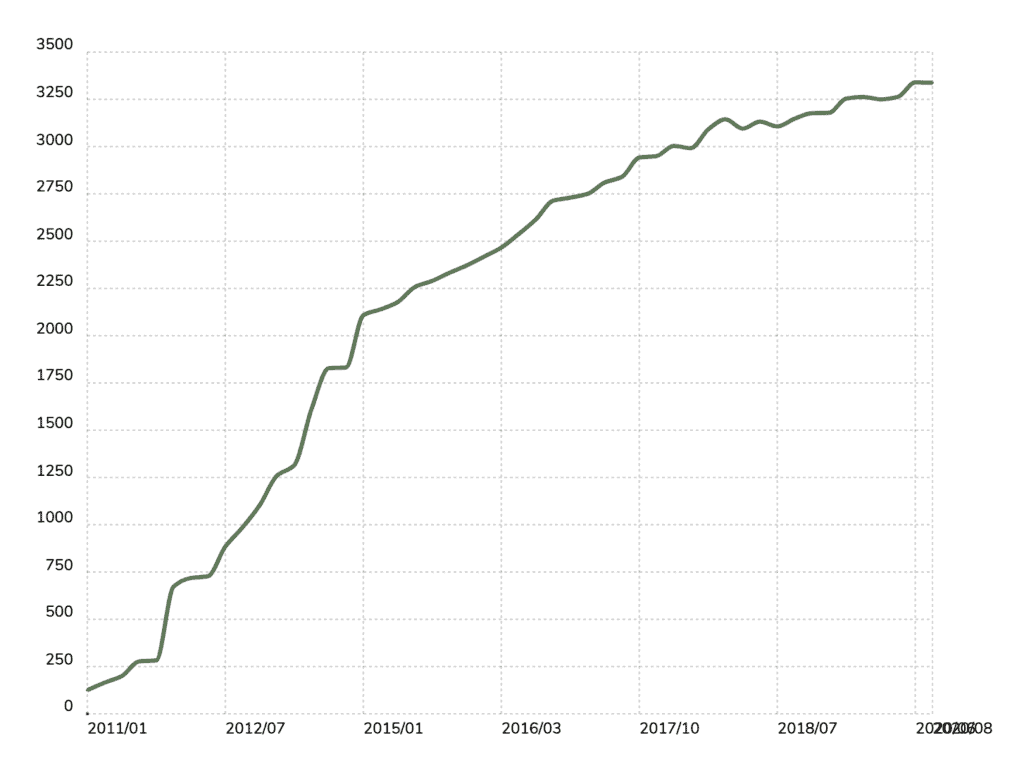
Expand this search a little further to look at the top 1 million websites by traffic. WordPress (including sites tracked as ‘WP Engine’) sees results of just over 40% market share, whilst Sitecore doesn’t even manage to earn itself a 1% stake in the content management space.
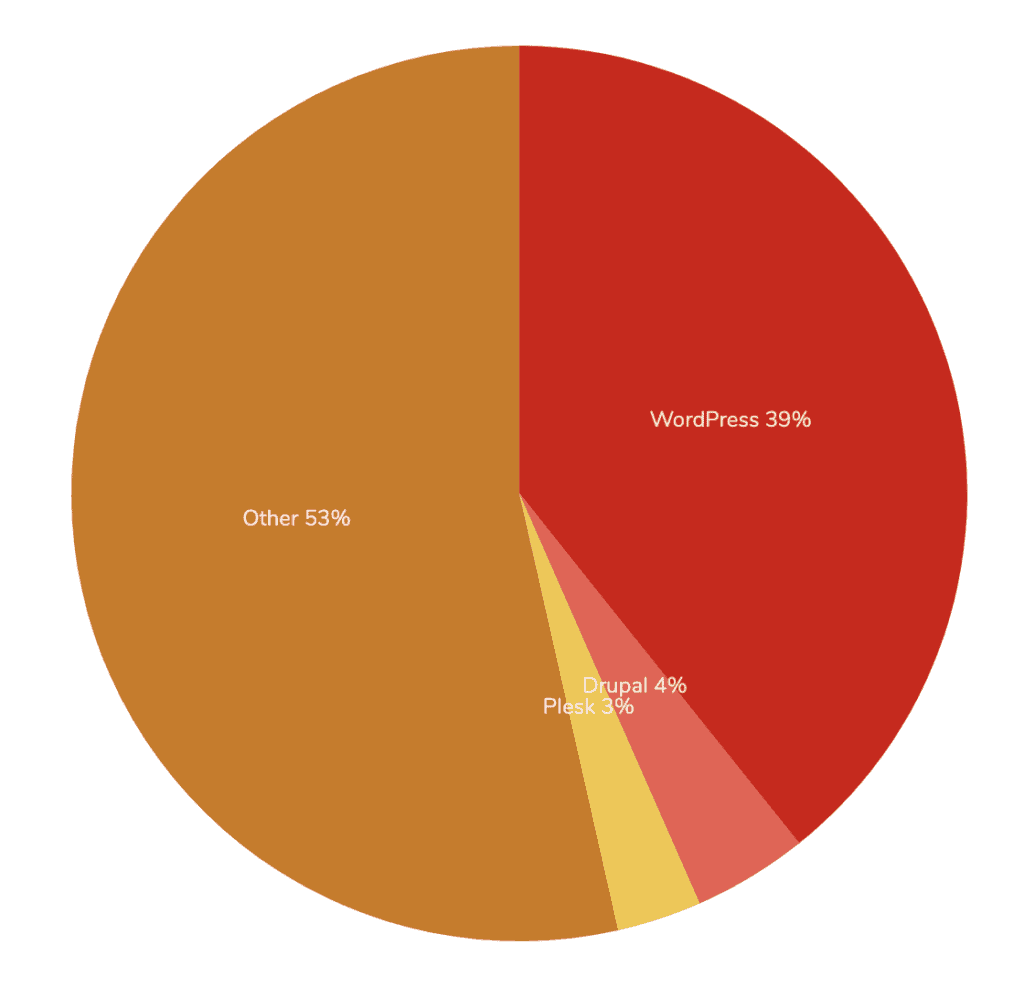
Licensing
The major technical difference between the two platforms comes down to how they are acquired. WordPress is entirely free and open-source, whereas Sitecore requires a paid-for licence.
In other words, whilst Sitecore is a commercial money-making entity, WordPress is a foundation that believes that good software should be made available to a wide range of user groups.
This may seem small, but it governs how each CMS is run and also used.
WordPress comes with a minimal amount of crucial functionality at its core, paving the way for a customised website that boasts high performance, tailored requirements and brilliant security.
Sitecore has a far higher barrier to entry and – once you jump the pricing hurdle to acquire a license – it comes with plenty of functionality out of the box.
There’s one common thread for both platforms, which is the small number of dedicated agencies out there who can build high performance websites for SMEs and enterprise brands. Finding the best implementation partner to engineer and support your usage of either platform is crucial to your success.
Source Code Development
Your ability to freely adapt the source code of both CMS platforms differs quite widely. It is best explained with the following two questions:
Is WordPress Open Source?
Yes. WordPress is an open source software platform. This means you don’t need to pay to acquire a license and that users are allowed to freely expand and develop the core software in order to either: a) improve the software for the benefit of all users or b) further develop the software in a way that helps you to meet your needs. When searching for a truly customised website solution, WordPress should be a strong consideration in this nature for its ability to be tailored and expanded.
Is Sitecore Open Source?
No. Sitecore is a closed-source software platform, which requires a fairly expensive paid-for license. Sitecore is a commercial entity which means that its source code is locked down and even license holders are not allowed to freely develop and adapt the core software of the platform. As a commercial entity they want to restrict people from changing their platform, even if that’s to suit their own requirements. If you’re looking to do so, and benefit from greater flexibility, you should consider looking for an open source technology.
The Benefits of Open vs Closed Source
In a nutshell, beyond the obvious benefits of customisability and expandability, the main advantage of open source software is that it is transferrable. You’re not locked to a particular commercial entity in order to further develop your website or software. By contrast, closed source software restricts you to that single platform, meaning that should you wish to transfer your website to a different provider, you must rebuild the site on a different platform in order to avoid the closed source license fees.
Pricing
The price of each platform may be an easier way to compare:
Licenses for Sitecore as of 2020 start at £48,000, with an ongoing license fee each year.
Licenses for WordPress are free and entirely open source. Whilst plugins and extensions for the platform can be licensed separately with their respective authors.
Those numbers aren’t all inclusive though, you’ll need to factor in build costs (ideally with an enterprise WordPress development agency), support fees and hosting costs, which are relevant for both platforms.
However, these differences do not mean Sitecore can’t work for medium or large businesses, nor does it mean WordPress is uncompetitive at the enterprise level.
Below, we break down each CMS in the most important categories so you can cut through their reputations and find out which will work best for you.
WordPress vs Sitecore: Content Management
The most important part of a CMS is in its name: content management. If that part of the CMS doesn’t work for you, then there are going to be major problems.
WordPress Content Management Features
As the most popular CMS in the world, WordPress has relatively simple content management. This doesn’t mean the content management lacks depth, it’s just more accessible out of the box.
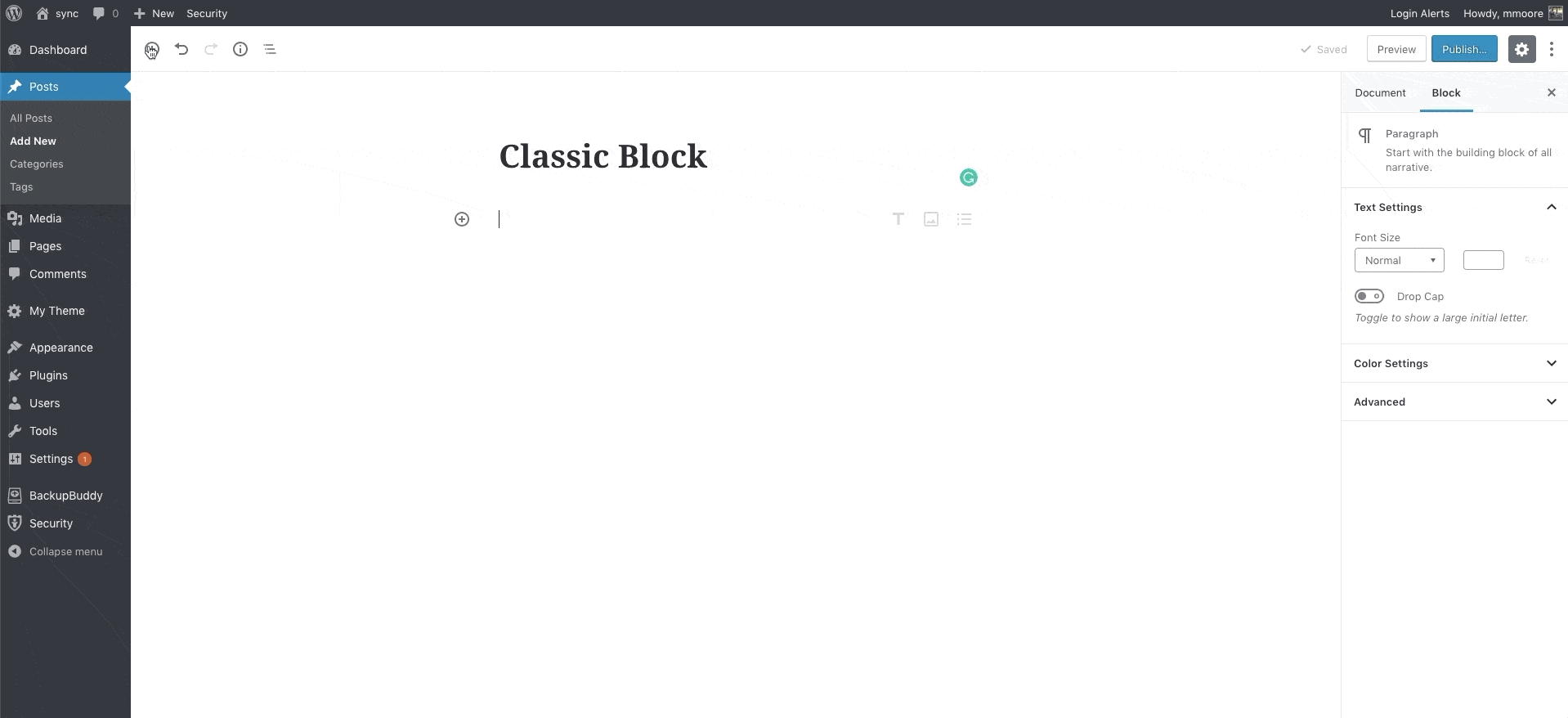
Compared to Sitecore, editing content on a page-by-page or post-by-post basis is significantly easier on WordPress. The Gutenberg update has made block-based design the new standard for easy customisation and management, and despite Sitecore not being bad in this area, it doesn’t hit the same levels of per-page usability. Primarily, WordPress takes advantage of:
- Content blocks – design unique blocks that can be used multiple times on any page across your website with brand continuity.
- Quick post management – create custom post types and quickly publish new articles for content such as news, team members, events and more.
- Content structure – naturally the structure of content types and URLs are aimed at usability and very friendly with search engines and users alike.
Sitecore Content Management Features
Of course, things change at the enterprise level. Content management becomes less about ease of setup and more depth of personalisation and customisation.
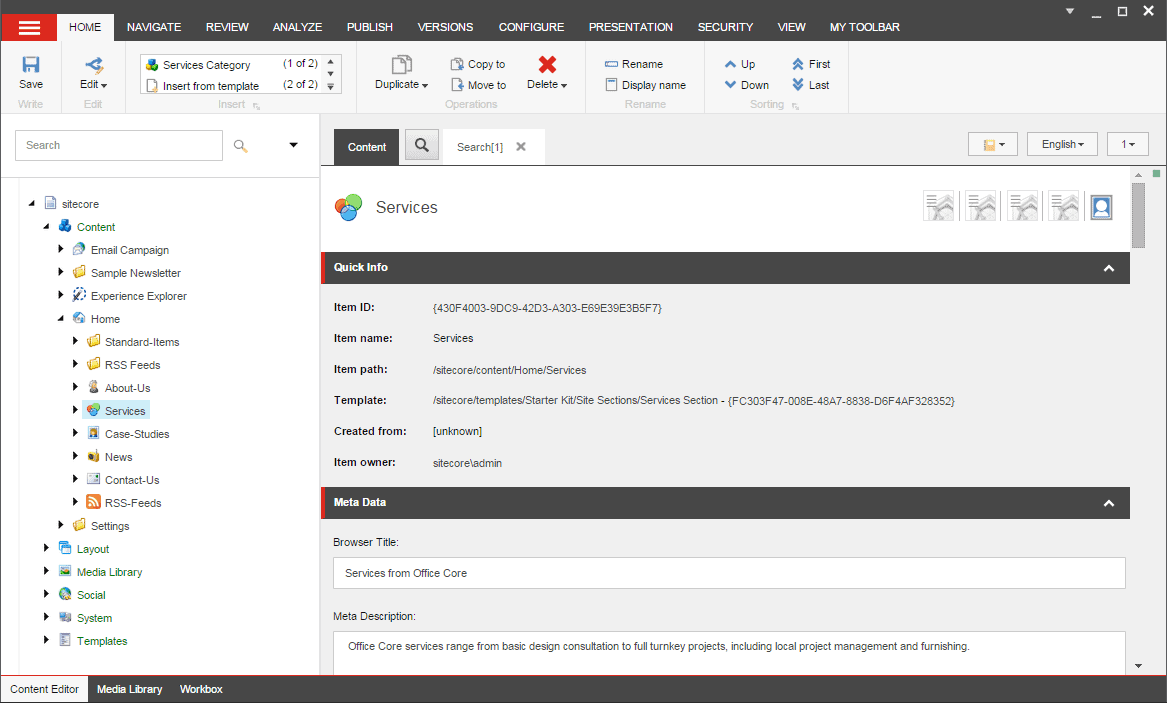
This is where Sitecore shines out of the box. As part of a Sitecore licence, introducing different features at three different pricing levels, users get access to a range of pre-built features. Namely, Sitecore boasts:
- Content reuse – allows for duplication and quick editing of pages.
- Content archiving – good content archiving and versioning.
- Sitecore experience accelerator (SXE) – allows for simultaneous reuse of templates, layouts and components across teams and sites.
These three features enable quicker content maintenance for Sitecore sites. So, while WordPress costs less and is easier to set up, Sitecore has a slightly better array of day-one features to manage and customise content on an ongoing basis.
Sitecore also advertises itself as having industry-leading personalisation, which gets clients who are thought leaders in their industry excited. It gives greater control over page structure, which provides site admins with a tangible sense that they’re impacting UX and conversions.
This isn’t to say it’s not possible in either platform though. WordPress can rival Sitecore in the right hands. A WordPress agency well-versed in UX isn’t going to be hamstrung because WordPress has a little less in-built functionality; making use of the tools available on an enterprise digital experience platform like WP Engine, with caching and segmentation, will make all the difference.
Our Content Management Conclusion
Overall, if you’re a small or medium sized business then WordPress is almost always going to show more value for money. And if you’re looking for a big website for enterprise-level solutions, either WordPress or Sitecore can give you everything you need in this category. The difference is found in what’s installed from day one and what needs to be developed based on your needs, but both could be viewed as a significant advantage.
WordPress vs Sitecore: Workflows
Workflows are quite complicated in a CMS. A workflow is responsible for:
- A task’s structure.
- The task’s author.
- How the task is organised.
- How information is passed on between each stage in the task.
- How the task is being tracked and recorded.
Both platforms have excellent in-built workflows. Sitecore’s are more advanced out of the box – but this doesn’t mean they’re better.
Sitecore Workflows
Sitecore’s workflows are very hierarchical, meaning they are made for large teams where a lot of managers and higher-ups are going to be reviewing, amending or uploading content before publication. This suits businesses with individuals in different countries, or big businesses.
These workflows can be too complex for the majority of WordPress users. And, why should you pay for Sitecore’s relatively expensive licence fee if you’re not going to use the majority of its features?
Sitecore does have advantages in its workflows, though. For example, hypothetically, let’s say a user needs to push out content to different languages and countries through a variety of departments. In this case, WordPress may struggle. Sitecore allows for workflows to be customised so complicated requests like this are conducted easier.
However, how many websites conduct their workflows that way? Usually, there will be solutions outside of a custom workflow that can solve these problems.
WordPress Workflows
In the hands of an expert, WordPress can suit complicated workflow needs and can match Sitecore’s custom workflows; the platform’s scalability just isn’t obvious from the get-go.
Of course, there are external options to achieve workflow functionality within WordPress. Plugins such as Oasis Workflow can help to build workflows for businesses with multiple users who form part of a formal review process.
Our Workflow Conclusion
Both platforms can offer workflow solutions, for Sitecore it’s out of the box and for WordPress it’s an add-on solution. Even if an optimised WordPress workflow doesn’t fully match the features available in Sitecore, it will be considerably more affordable and likely more customised to your requirements. So, the important question is, do you really need all the workflow extras Sitecore offers? If you don’t, then WordPress offers practical functionality at better overall value.
WordPress vs Sitecore: SEO
SEO is a tough one as it doesn’t wholly rely on your CMS. There are so many variables involved that a CMS is not going to make or break your rankings.
SEO in WordPress
Google and other search engines clearly like WordPress. WordPress has a structure that search engines can easily read, plus useful plug-ins such as Yoast can introduce site admins to SEO best practice easily.
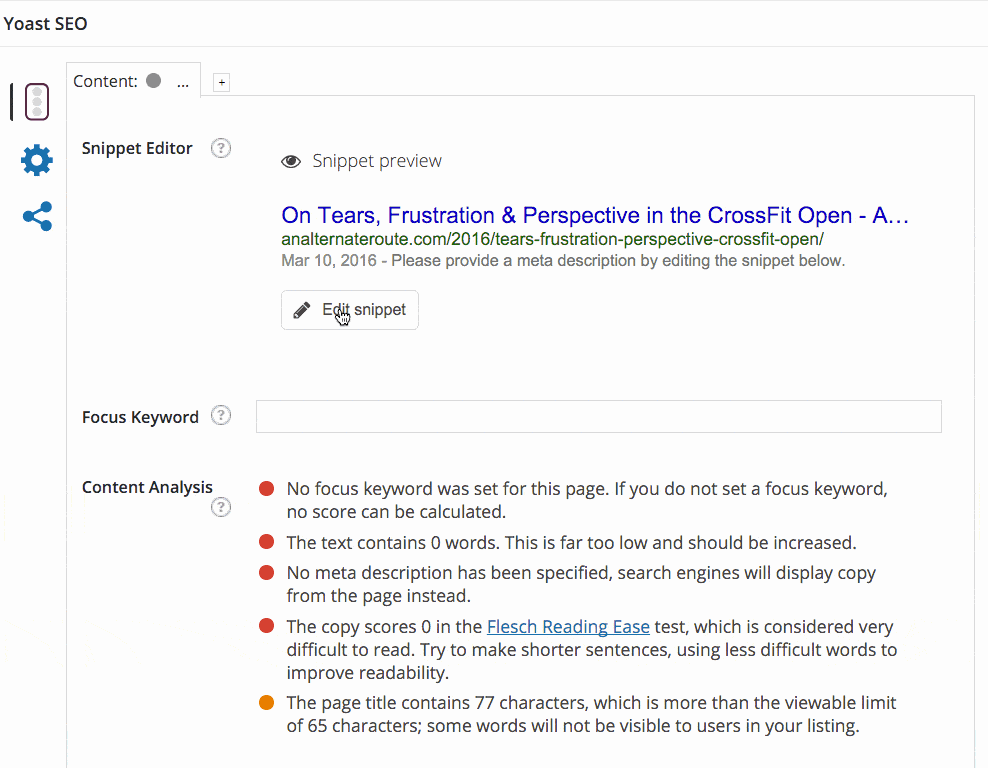
WordPress users can mass-edit metadata, optimise link structures, easily implement alt image tags and create a site structure that melds with Google best practice. Of course, other CMSs can do this too, but WordPress makes SEO easy.
SEO in Sitecore
So, what does Sitecore bring to the table? Compared to WordPress, Sitecore has a lot of in-built implementation. For example, Sitecore has functionalities like email marketing already built-in. This is complemented by CRM, machine learning and marketing automation functionalities, which can all be leveraged to improve the visibility of a business.
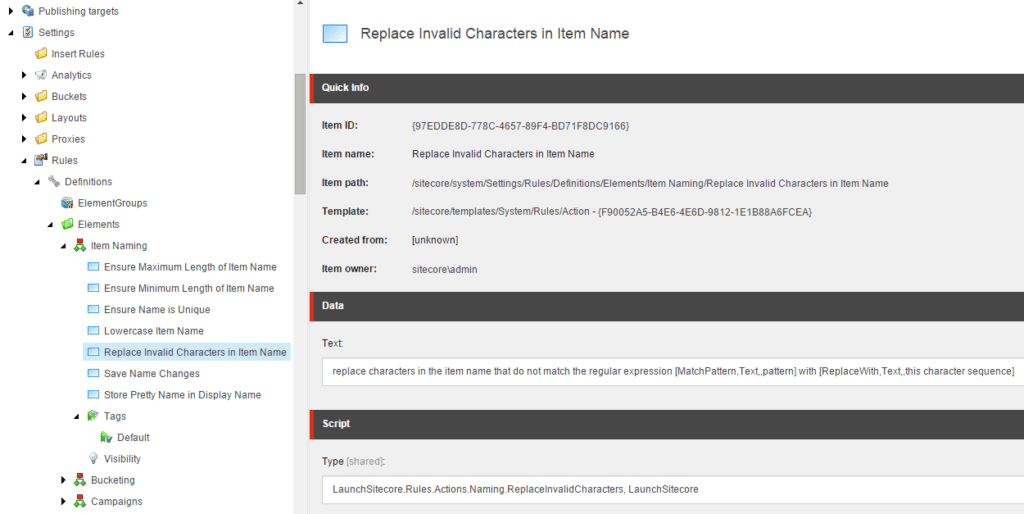
However, they don’t have a direct effect on SEO and if you’re looking for a smoking gun that Sitecore possesses over the abilities of WordPress from a search engine ranking perspective, you won’t find one.
Our SEO Conclusion
The question once again arises: is Sitecore worth the extra money to have this functionality? How much of it will be superfluous for you? And when WordPress can be paired with dedicated tools such as HubSpot, what’s the advantage that Sitecore possesses in this area?
For most, it makes sense to use WordPress as a core software, then invest a fraction of Sitecore’s licensing cost to get exactly what you need SEO-wise.
Google loves WordPress, and you can get exactly what you need for less than Sitecore.
WordPress vs Sitecore: Security
Security is an important factor for any brand choosing a CMS. Reputation would lead many to believe the WordPress platform isn’t secure and we’ve covered why it’s a bit of a myth in a separate article, but the truth is, security across different CMS platforms relies on users.
WordPress and Security
WordPress, as the world’s biggest CMS, has a big target on its back. It’s the “white whale” for many hackers and while its open-source nature is beneficial, it relies on good maintenance.
Good hosting and good website maintenance go hand-in-hand. If the platform is hosted in a secure environment, with active threat detection from a trusted provider, then you’re in a strong position to fend off potential attacks. And if regular core and plugin updates are performed and tested, then WordPress is just as secure as any other platform.
In short, in the hands of an experienced WordPress agency and in partnership with a specialist hosting provider such as WP Engine, with available features like Global Edge Security, the WordPress platform is incredibly secure.
Sitecore and Security
On the other hand, Sitecore’s security is benefitted by its in-built features. There isn’t a need to rely on third-party software or plugins which means there is no chance for these to compromise security.
Sitecore is built on the .NET framework, which means it uses Code Access Security (CAS). Alongside frequent updates, the platform is very secure.
Our Security Conclusion
With WordPress, security is firmly in the hands of the agency and hosting provider.
One platform isn’t better than the other; developers and users just need to be sure they’re doing all they can to mitigate risk.
WordPress vs Sitecore: Conclusion
So, that’s the WordPress vs Sitecore breakdown complete. But which of these two titan CMS platforms should you use?
Your choice of platform all depends on the size of your business, your goals, requirements and ultimately whether you feel the Sitecore licence is worth the money.
It may very well come down to value for money and if you’re a small or medium sized business then WordPress is almost always going to be more advantageous. At an enterprise level, and if money is no object, either WordPress or Sitecore can give you everything you need with the right implementation partner in place.
Can WordPress Be Used For Enterprise-Level Business?
Of course, a frequent question on this topic is whether WordPress is suitable for enterprise businesses. So, what’s the answer?
WordPress is the biggest CMS for a reason – it’s incredibly malleable and scalable in the right hands, and it can be upscaled to the enterprise level.
Whether you’re an SME or an enterprise brand, we can help. As a WordPress agency we have extensive experience with a variety of projects.
Would you like a demo of how WordPress can work for your brand? Simply contact us for a chat.













