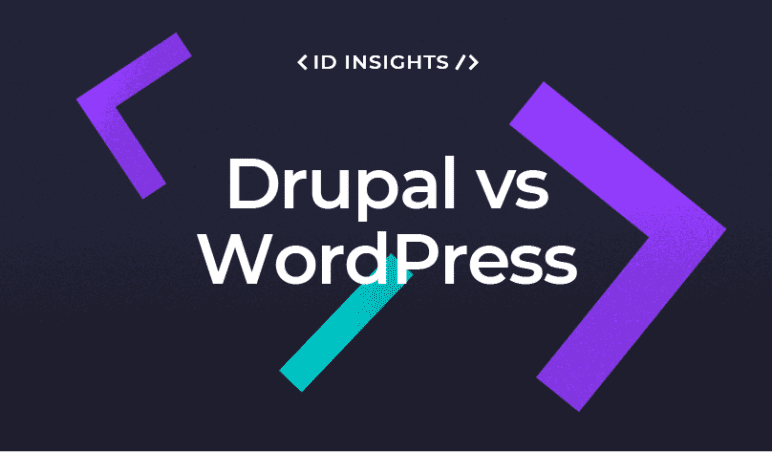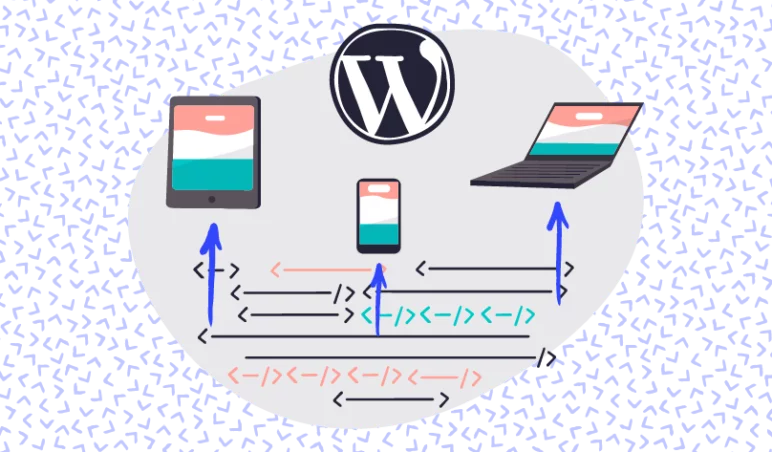We speak to tons of decision-makers on a weekly basis; marketing managers, CMOs, IT directors, and it’s not uncommon to contemplate whether WordPress is the best choice for website content management.
Considering which platform to use becomes even more important in the enterprise setting, especially for businesses who are regulated, or for those whose websites are mission critical.
There was also a stigma created a couple of decades ago that seems to have stuck around. Regularly we’re listening to people talk about WordPress as a small business or blogging platform – and equally we’re pleasantly surprised when internal development and marketing professionals provide the credit and backing that the platform deserves in a larger business context.
If you’re doing your research on which content management platform to use, have been recommended WordPress, or you’re currently using WordPress and deciding whether to stick with it, we hope this breakdown will help.
To make things interesting, we’ve written it from the perspective of the concerns we normally come across when it comes to using WordPress, particularly in an enterprise organisation or setting.
Always consider your ‘why’
Before we get into it, there’s a really important concept to keep at the front of your mind, and that’s to always route back to the reason why you’re doing something.
When it comes to content management, and choosing a content management system, there are various different use cases that you could be applying it to.
There’s also a wide range of external software platforms, databases and codebases that you could be looking to use alongside your content management system. Always consider your ‘why’ and it’ll really help to ensure WordPress, or any other platform, lines up to your requirements and expectations.
12 concerns about WordPress (that you might not need to be concerned about)
Let’s get stuck in to some common concerns and reservations about WordPress, and uncover the truth about the world’s most popular content management platform.
Here’s an overview of the questions we’re answering to help you unlock and make the most of WordPress:
- Is WordPress scalable?
- Should I be concerned about the security of WordPress?
- Is WordPress’ performance good enough?
- How much control and customisation can I have in WordPress?
- Should I be concerned about third-party plug-ins for WordPress?
- Is WordPress difficult to maintain?
- Where can I get enterprise level support for WordPress?
- Am I restricted by licensing with WordPress?
- Can WordPress handle integration with other enterprise systems?
- Is WordPress a risk when it comes to data storage?
- How does WordPress handle large-scale data migrations?
- How does WordPress handle multilingual content?
Ready…? Let’s go!
1. Is WordPress scalable? Will it grow as my audience does?
Yes, it’s absolutely scalable. But the limitations of this entirely depend on how it’s built and also where and how it’s hosted.
Building a website that you know is going to get millions of hits and needs to scale upwards, or likewise a site that you expect to have a lot of concurrent users visiting at the same time, requires some extra consideration than a standard WordPress build.
Websites that require true, almost infinite scalability should consider using WordPress as a headless CMS. This way, the front end and back are decoupled, and any stress put on the public facing website will have little impact on the back end, and vice versa.
This isn’t the case for most organisations or types of website though, these are the extreme use cases.
So, what if you’re not building a publication, a site that’s going to see millions of hits, or that requires thousands of users to be viewing the page all at exactly the same time? Then WordPress, paired with a great hosting solution like WP Engine or WordPress VIP, should provide no concerns at all over scalability.
2. Should I be concerned about the security of WordPress? Is this a risk?
We should start by saying this is a genuinely valid concern. WordPress has an incredibly dominant market share when it comes to content management platforms, and in the same way that Microsoft has a dominant share of the computer software market, with that comes a greater concentration by hackers to infiltrate it.
In the same way the IT teams put extra measures in place to keep their Microsoft installation secure, a specialist agency and hosting partner will be well versed in securing WordPress on your behalf.
In our case, we use WordPress as a website platform for banks, law firms, government bodies, and other large scale/enterprise organisations that require data to be kept secure.
Any concern around the security of WordPress is certainly more valid if a developer or agency isn’t following or familiar with best practices.
3. Is WordPress’ performance good enough? Will my website meet Google’s Core Web Vitals?
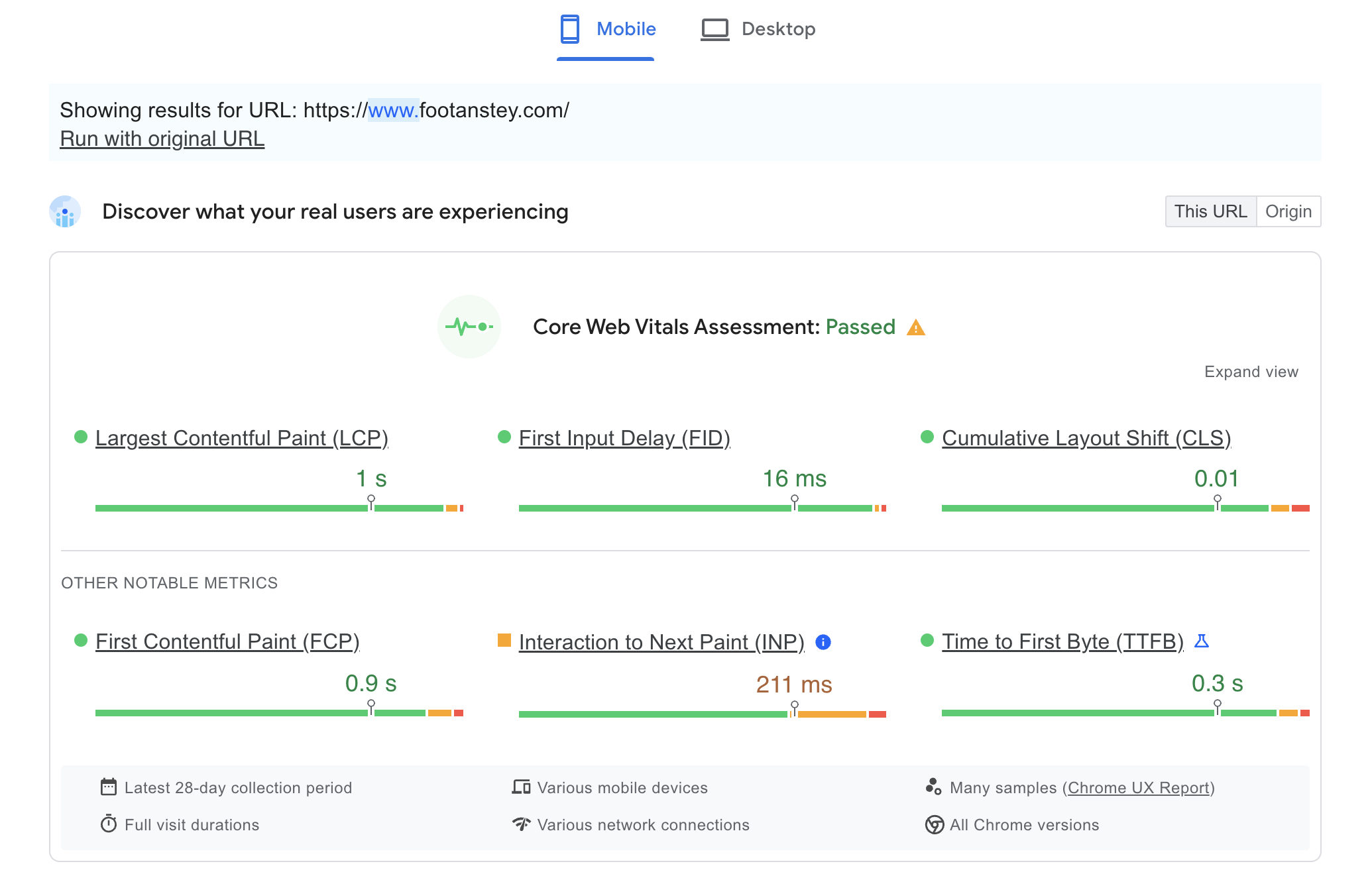
The core of WordPress, out of the box, is incredibly lightweight and fast. It’s when you start developing, adding plugins and integrating with other technologies that the performance of WordPress can grow cumbersome.
This doesn’t have to be the case though. Like many of our answers to these questions, the way your website performs very much depends on how it’s been built.
Code, plugins and integration methods should all be carefully selected, and the aim of creating any website (WordPress, or otherwise) should be to operate as efficiently as possible.
Developing an efficient site means to deliver three main things: good performance, good sustainability, and good user experience.
To find a great example of this, check out our case study on Foot Anstey, the highest performing law firm website in the UK.
4. How much control and customisation can I have in WordPress? Can I change my pages, colours, fonts, etc?
Actually, that depends. There are two main ways of designing and building a site with WordPress: firstly with a focus on brand consistency, or alternatively with a focus on creativity.
If you’re like most enterprise brands and you’re looking to publish content and campaign pages quickly, but with brand consistency at the core, then custom-built and consistently designed blocks/components using the Gutenberg editor is the way to go.
If you’re a smaller business or a design/creative team looking for ultimate flexibility and creative control, then you may want to use a page builder like Elementor.
The custom approach is designed for scalability whilst offering great customisation. The page builder approach is designed for playing around with styles, sizes and designs long after a site has been launched.
We cover more about this in our article dedicated to custom WordPress development vs Elementor.
5. Should I be concerned about third-party plug-ins for WordPress?
If you want a high-performance, highly-secure website, then yes, you probably should be concerned about third-party plugins for WordPress! But you should also feel liberated by them.
WordPress has by far the biggest plug-in library of any content management system. This means that WordPress is one of the most extensible software platforms on the planet, which is pretty incredible!
This ultimate extensibility does come at a cost though. Not a financial cost, since the price of most plugins is less than their custom-developed counterparts. But when using plugins you should be aware of your potential for the reliance on the efforts of multiple third-party developers to keep plugins updated, secure and performing well (not to mention hoping they continue to develop new features that you’ll benefit from).
Whilst we definitely wouldn’t say to avoid using plugins altogether, we certainly like to limit their usage and approach the selection of new plugins with caution. You can find out more about using plugins wisely in our article dedicated to how and when to use WordPress plugins.
Our general rule is, if it can be developed relatively easily, then develop it rather than using a plugin. We also look out for compatibility with the latest versions of WordPress, the support offered by third-party plugin providers, and the reviews/ratings of the plugins on offer.
WordPress plugins that could be worth avoiding (and what to use instead)
6. Is WordPress difficult to maintain? How much effort will I need to put in to keep things up-to-date?
There are a lot of blog posts, articles and information about maintaining WordPress all across the internet. But understanding whether WordPress will be difficult to maintain entirely depends on a few things: are you intending to maintain it yourself, are you looking for someone to take care of things for you, and how mission critical is your website?
If your website is indeed mission critical, and you don’t have a seasoned WordPress developer or infrastructure engineer in house, then you should certainly be thinking of outsourcing the maintenance of your site.
If you’re maintaining your own WordPress site in house, then, depending on its complexity, you may want to put 2 to 4 days per month aside to keep on top of software updates, plugins, coding frameworks, infrastructure, performance monitoring, backups, testing, troubleshooting, and patching.
If that all sounds like rather a lot, then outsourcing your maintenance to a specialist agency would be a pretty sensible idea. In fact, due to economies of scale, there are many of the same tasks being repeated across multiple sites. When you also factor in the tooling available to such an agency, it’s often far more cost-effective to outsource than to perform these updates and maintenance in house, even for someone with the experience and ability to do so.
If your site isn’t mission critical, and you’re hosting something really simple, maybe something not-so-important, or you’re testing out some landing pages, then you may want to consider automated updates from your hosting provider. Though be careful, they’re not 100% reliable and won’t have your back in the same way as a real person will.
7. Where can I get enterprise level support for WordPress, is there such a thing?
There’s a fair amount of confusion about the kinds of support WordPress offers and doesn’t offer.
It’s worth noting there are two versions of WordPress: WordPress.com, the subscription based commercial entity for building and hosting small and simple sites, and WordPress.org, the open source foundation that enables anyone to use the WordPress technology platform for free.
Whilst WordPress.com isn’t suitable for most scaling businesses, or large/enterprise brands, it does offer a basic level of customer support for when you need help or things go wrong.
When it comes to enterprise-level support for WordPress.org, it’s agencies like Illustrate Digital that exist to support and maintain your site/infrastructure.
At Illustrate Digital, we provide our own support SLA for WordPress, a dedicated support team of specialist technicians, and a bunch of tooling and methodologies that help us to run backups, monitor your site for performance, take care of security variabilities, and a whole load of other aspects designed to ensure your website is always-on.
8. Am I restricted by licensing with WordPress? Will I own my own website?
There are three aspects to consider when it comes to licensing: WordPress itself, any code developed by an agency, and any third-party tools like plugins or integrations.
WordPress itself operates under the GNU Public Licence, an open source framework, which means you’re not restricted or tied down by platform licensing or any licence fees for using WordPress. This is totally unlike other enterprise content management platforms like Sitecore or Adobe Experience Manager, both of which would tie you into long-term licensing agreements at additional cost.
When it comes to your developer or agency, things can be a little different and it’s worth checking with your provider on the kinds of terms they supply to you. What you should expect to see is a blend of ownership and licensing that allows the developer to retain their background intellectual property, alongside granting you ownership of any code or functionality that’s created uniquely for you and your website. Regardless, any background IP should be unrestricted and irrevocable.
Finally, it’s worth considering any third-party technology that you may choose to install or integrate with your website. It’s likely they’ll be operating under a SaaS licensing model and require some level of ongoing licensing fees. It’s worth considering and questioning how your data is stored and made available to you when utilising these platforms, and how easy it may be to switch to another platform or service.
For this reason, it’s also worth carefully considering what you choose to install versus custom-develop for your own website architecture and functionality. There are often commercial advantages and disadvantages to both approaches.
9. Can WordPress handle integration with other enterprise systems?
With the WordPress REST API, and other tooling such as GraphQL, your imagination is the limit when it comes to integrating WordPress and your other enterprise platforms.
No matter the code language, framework, database structure or technology differences, these integration technologies help to facilitate easy synchronisation with your other systems and applications.
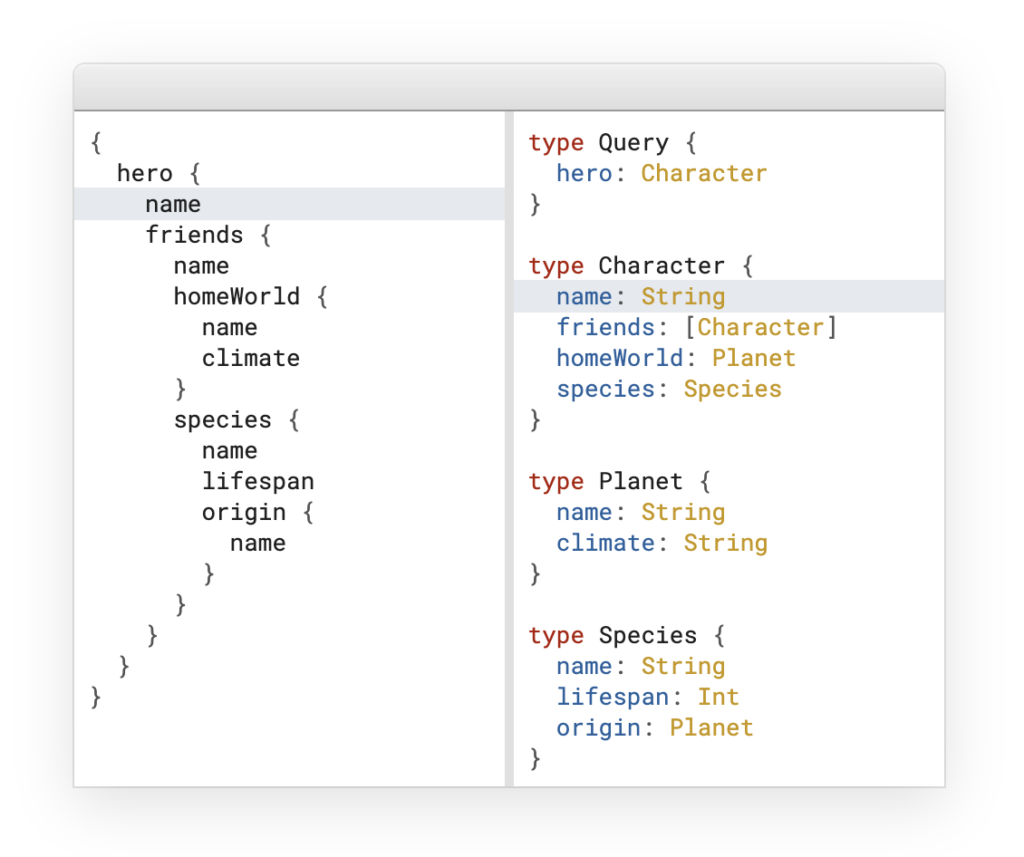
Around 70% of all public APIs globally are REST APIs, and this is no surprise considering how scalable and versatile it is. This same scalability and versatility transfers to WordPress when it comes to integrating with your enterprise software, whether that be external marketing tools or bespoke internal technologies.
Tapping into the REST API provides two-way opportunities to sync your data with other platforms.
One of the most common use cases is to enable your WordPress content to be displayed on other platforms such as your app or other websites.
Another common use case is to instantly push your website enquiries (or purchases) to your CRM or ERP system.
A good example of integrating WordPress with your own systems is featured on the Hodge Bank website, where the day’s latest savings and mortgage rates are automatically pushed to the website from their own internal banking platform. One of just many use cases for integrating WordPress.
10. Is WordPress a risk when it comes to data storage?
Data security is a vital consideration in enterprise infrastructure. With this in mind, it’s important to choose carefully where data is stored (and for how long) between WordPress and any third-party system you’re syncing with.
Remember that WordPress is a content management system and so, from a data perspective, should primarily be used to store content data (and ideally not much more).
You can make WordPress fantastically secure and at Illustrate Digital that’s exactly what we do, however there are still far better platforms out there for handling specific categories of data.
WordPress can certainly handle users and passwords, but Auth0 (for example) is much better at it.
WordPress can also store contact data, but Salesforce or HubSpot (for example) are far better at that.
The truth is, when it comes to technology platforms, no single platform is perfect. That’s true for WordPress, and also true for plenty of CMS, CRM and ERP systems. Alone they cover the functionality for which they were intended. When they’re used alongside other purpose-built technologies for media, passwords, or otherwise, they become a true enterprise technology stack.
11. How does WordPress handle large-scale data migrations, and is there a risk of data loss or corruption?
If you’re considering moving from another platform across to WordPress then you’ll want to know it’s able to handle migrating your data effectively. And it is. However, it’s an area of great complexity. Not just for WordPress, but for any content management platform. It’s important to understand and acknowledge the risks and complexities of a content management migration.
Migration requires a meticulous approach, and one that considers how existing content will map to new content on a new platform, especially if the designs, user journey or content types are changing along the way.
In fact, using tried and tested methods and tools for migration, WordPress is brilliantly capable of handling a complex migration. The real magic lies in the planning, testing and implementation carried out by an experienced agency or development team.
We always suggest starting with a detailed audit and assessment of existing content, testing how data maps between platforms in a controlled staging environment, and making sure plenty of time and opportunity is built into a project timeline to allow for adjustments to the way data is migrated.
12. How does WordPress handle multilingual content for global marketing strategies?
Whilst WordPress doesn’t carry as feature-rich multilingual functionality out-of-the-box as some other platforms like Drupal, its strengths are in simplicity and user-friendliness.
Like a lot of the platform’s possibilities, multilingual functionality can’t be achieved with a standard install of WordPress. That’s where tools such as WPML or Polylang come in, since they’re dedicated to this functionality.
The capability of these tools isn’t simply limited to creating, translating and managing content in multiple languages or territories, they’re also built to ensure your SEO is finely tuned in the content publishing process.
Where WordPress really shines in its multilingual capabilities is in two areas: its URL structure, and the user-friendliness of block-by-block translations.
When it comes to the URL structure of a multilingual site in WordPress, you can unlock its versatility by choosing from a subdomain or subfolder structure (e.g. us.website.com vs website.com/us/). Choosing between these options depends on your short and long term strategy, and if you’re considering detaching your international territories from the main website at any point in the future, then a subdomain structure would be best. Conversely, a subfolder structure is better for SEO, giving Google and other search engines the understanding that you’re part of one website and one brand.
Taking advantage of block-by-block translations in WordPress is also really useful. At one stage it was the case that a whole page would need to be created and translated. These days, you’re able to create or edit a single block on an existing page and have that replicated across your site in multiple languages.
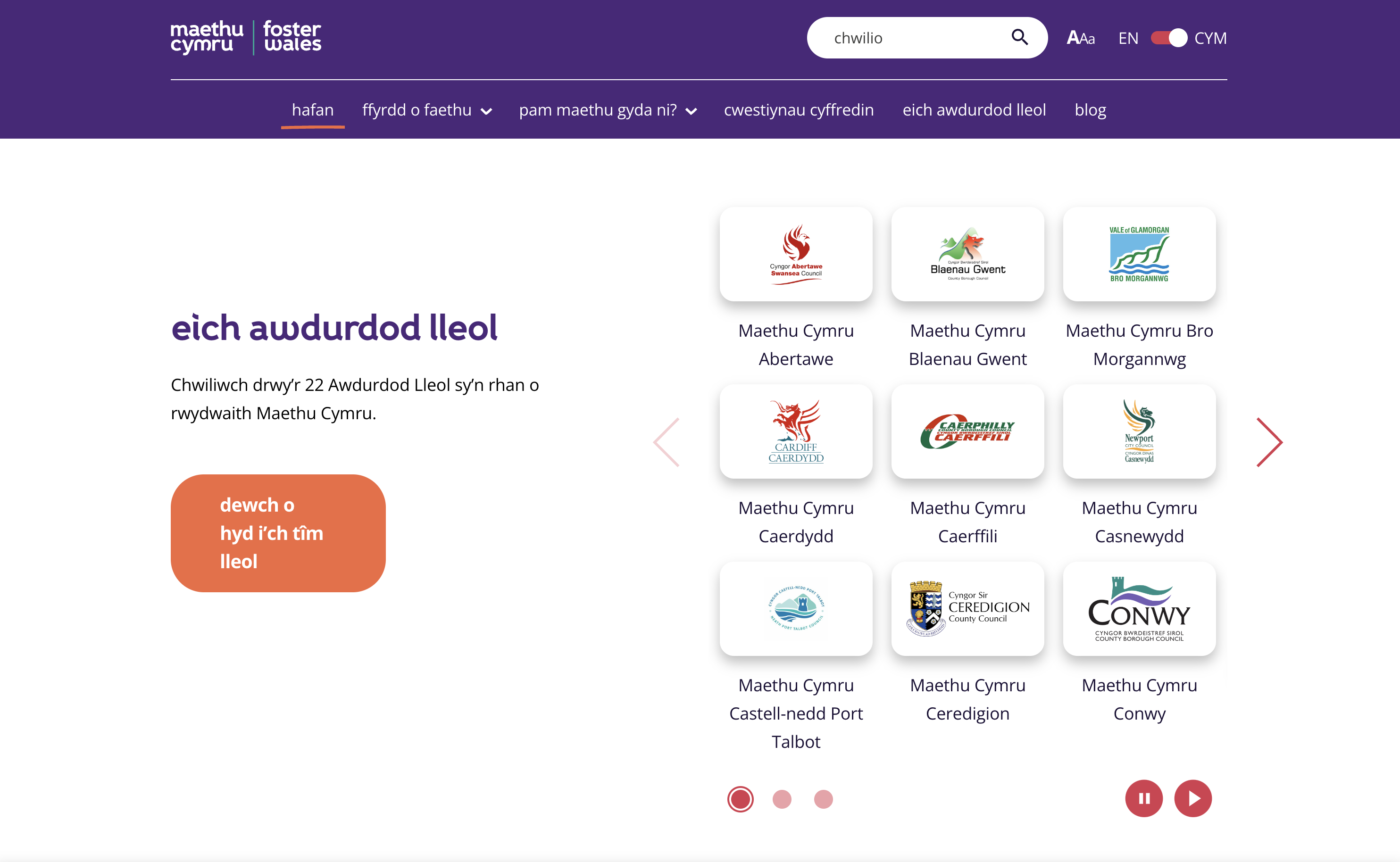
A great example of a multilingual site can be found in Foster Wales, which features a bilingual national website alongside 22 bilingual local websites.
Working with an enterprise WordPress agency
We’ve explored some of the most common concerns that brands and businesses have when it comes to WordPress and, whilst we’re used to hearing them, we’re incredibly well versed in overcoming them.
And the truth is, in the right hands, there’s very little you can’t do with WordPress.
So if you’re looking for an agency that can handle large-scale and enterprise applications of the WordPress platform, then speak to us.
Our team of developers have over 100 years combined experience in WordPress, with hundreds of projects successfully delivered. It’s this experience that allows you to really trust WordPress as your enterprise CMS of choice.
Find out more about our enterprise WordPress development services.