I’m sure you’ll agree with me when I say:
Choosing a content management system is hard.
There are more than 100 CMS platforms available today, and the fact that you’ve narrowed down your search to just creating a WordPress or Drupal site is a job well done.
But…
Which of these 2 content management systems is going to be right for you?
In this guide, I’m going to take an in-depth look at both WordPress and Drupal to help you make an informed decision about the future of your site.
Let’s go!
Market Share & Usage
WordPress is currently the most widely-used CMS in the world. At the time of writing, they have 60% of the CMS market share powering roughly 810 million websites.
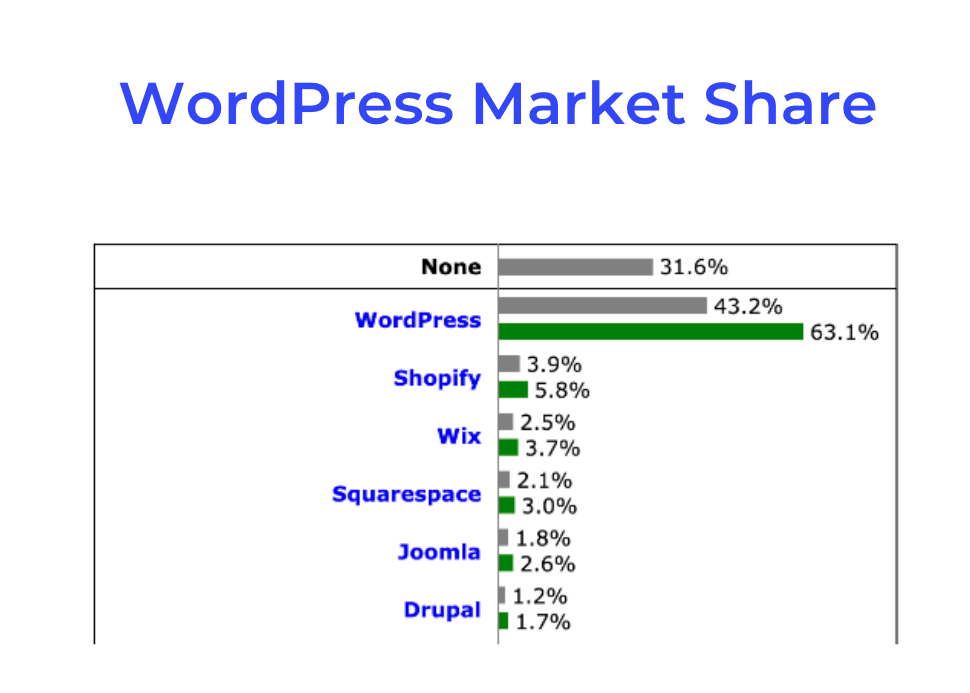
Now there’s typically a bias here where people think, “well, most of that will just be personal blogs”. But, WordPress is the CMS of choice for nearly 50% of the internet’s top 1000 sites.
That’s because WordPress has become the CMS of choice for everything from brand destinations and eCommerce stores to large-scale corporate sites for enterprise organisations.
Drupal is one of the original CMS frameworks released, and like WordPress, it’s open source, free from licensing fees, and supported by the Drupal Community of loyal users.
Despite their early start, Drupal sites are less than 2% of the CMS market share. But, this still sees them powering roughly 7.5% of the websites in the top 1000!
They’re also seeing a decline in users as more of their products reach end of life, in something we’re (quite dramatically) calling The Great CMS Exodus.
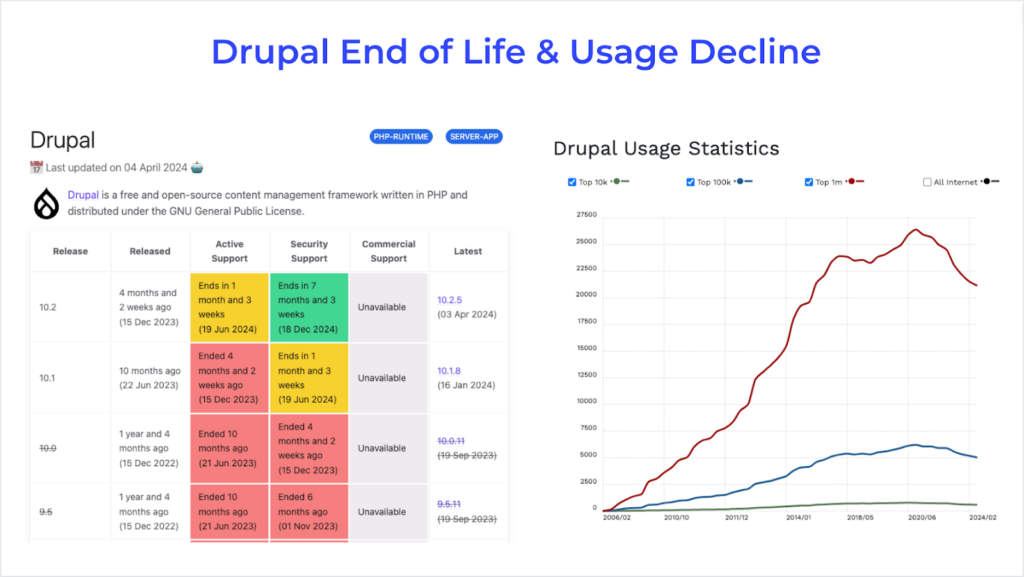
Every popular content management system will see peaks and troughs in usership over time, as more competitors enter into the space.
But, WordPress “wins” here in terms of usage and market share. Better still: they don’t typically discontinue their products or versions. So once you’re a user, you can stick around for the long haul.
Ease of Use & Accessibility
WordPress and Drupal take different approaches to ease of use and accessibility. Let’s look at both of them…
WordPress Ease of Use
WordPress focuses on empowering content creators. They know that their end user isn’t technical-minded developers; it’s people who want to publish content.
They want to provide you with enough flexibility to publish the content you want, but provide a well-defined sandbox that allows you to maintain brand consistency across teams, content types, and even continents.
Their block editor allows you to build Posts and Pages without touching a line of code or needing site-breaking third party plugins. It’s a simple and easy to use experience:
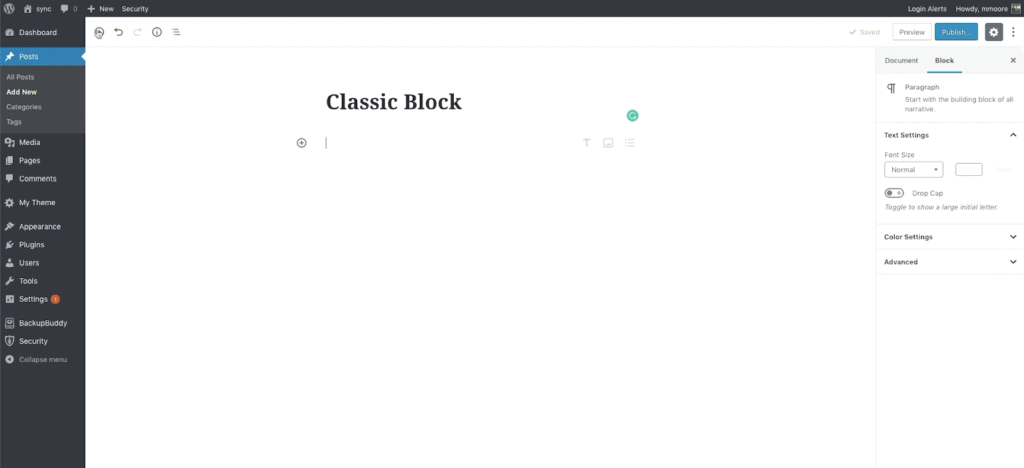
Overall, WordPress provides key content management benefits with the following:
Content blocks
WordPress offers the ability to create custom blocks or choose from a growing library of unique, pre-existing blocks for a faster content workflow that can be used multiple times on any page across your website with brand continuity.
Reusable blocks
Benefit from work you’ve already completed by creating a block, or group of blocks, that can be saved and reused anywhere across your site. Create once, publish anywhere.
Agile post management
Create custom post types and quickly publish new content that brings to life everything from new products, announcements, brand campaigns, and more with a dedicated, focused content UI designed for this.
Optimised content structure
The structure of content types and URLs in WordPress is geared explicitly towards usability and search engine optimization.
You’ll also find that WordPress integrates well with Google Analytics and any advanced SEO tools you might be using.
Drupal Ease Of Use
Drupal requires users to be slightly more advanced and technical minded. This makes it a great fit for complicated web projects; especially if the team that will use it has moderate-to-advanced development experience.
With Drupal, you will be able to create advanced, highly customised sites, and increase functionality by installing and modifying Drupal modules.
Drupal does offer a range of content management features, but it’s nowhere near as intuitive to use out of the gate as WordPress. Because the primary intended Drupal user is a developer, the content creation process is less WYSIWYG-focused and more manual.
As for CMS-specific features, newer versions of Drupal offer a WYSIWYG editing experience with a responsive design, mobile editing options, and content revisioning, making for a smoother collaborative post-creation process. A few standout CMS features include:
Content tagging
Content structure within Drupal is well-defined, making it easy to tag content based on its attributes, its taxonomy, or the elements it contains.
In-place authoring
Drupal allows you to edit content “in-place” in line with the WYSIWYG editing features. So long as you’re logged in, you can view the live page or post and edit it directly.
Mobile editing
You can modify content from mobile devices, which is a considerable benefit for team members on the go.
Enterprise Capabilities (And Costs)
This is an interesting point to compare WordPress and Drupal.
Drupal is traditionally better geared towards enterprise solutions. They’ve been the go-to option for both enterprise and government websites, which accounts for a large part of their market share.
This is also powered by Drupal’s industry reputation for having incredible growth ability. They allow you to build an extensive site with a first-rate underlying structure, support, and security.
That’s partly why developers gravitate towards it for more complex projects. But, it does mean your team will face a steep learning curve.
WordPress websites are also a good fit for enterprise-level solutions, though it’s been a more recent adoption. In fact, highly scalable notable websites like:
Are all built with WordPress as their CMS. And, usage has been on the rise because of how nimble and accessible it can be.
Complicated, slow content management processes that require lots of technical know-how hinders large-scale organisations, and WordPress offers agility alongside scalability that Drupal cannot.
This is evident in the price comparison of developing an enterprise level Drupal or WordPress website. You can see it’s much more expensive to build with complicated tools.
Cost |
Drupal |
WordPress |
Licence fee |
$0 | £0 | $0 | £0 |
Example build cost |
$165,000 – $250,000
£120,000 – £180,000 |
$100,000 – $200,000
£80,000 – £150,000 |
Example maintenance cost |
$15,000 / year
£11,000 / year |
$11,500 / year
£8,400 / year |
Example hosting cost |
$5,000-$10,000/ month
£3,500 – £7,000/ month |
$5,000-$7,000/ month
£3,500 – £5,000/month |
Example ongoing development cost |
$1,500 – $2,000+ per month
£1,000 – £1,500+ per month |
$1,500 – $2,000+ per month
£1,000 – £1,500+ per month |
Security
Security is one of the most important aspects of a CMS. Above functionality and accessibility, users want to ensure their content, data and sensitive information is secure.
No CMS wants to have a reputation for being porous, especially when competitors are always updating their security infrastructure.
If a CMS is slow or lags with security, it can end up losing trust with its user base. That trust, as WordPress found out, can quickly evaporate, even if it’s not the CMS’s fault.
WordPress and the Security Myth
WordPress is secure. You cannot rise to the level of the most popular CMS in the world on with a plethora of security vulnerabilities – it simply isn’t sustainable.
I mean, do you really believe that nearly 60% of the world’s websites are currently sat there, unsecure, waiting to be exposed?
That being said…
WordPress can become less secure when website owners and third-party plugins leave gaps. The vast majority of hacks and breaches on WordPress sites come from plugin developers and website owners taking their security for granted.
For example, back in 2017, WordPress released its 4.7.1 update. This update contained some vulnerabilities. Thankfully, the WordPress team quickly patched them up with the 4.7.2 update.
Now, this update wasn’t sent across to all users. Some users blocked automatic updates, meaning they were still using a compromised version of WordPress and this led to thousands of sites becoming defaced. Updates are essential to keep hackers at bay, but this breach was an example of users either being ignorant of or resistant to them.
Out-of-date plugins can provide opportunities for hackers too. Plugin vulnerability occurs for three key reasons:
- A plugin is popular, but the developer has stopped working on it. This means the plugin isn’t updated in line with WordPress, so it becomes compromised.
- A plugin has a key vulnerability, but the third-party developer lacks the expertise or time to detect it.
- Users neglect to install a plug-in security update.
So, the security issues with WordPress are not the fault of the CMS, but principally on users and third-party developers.
WordPress is secure, but its users need to know how to use plug-ins and ensure that they are keeping within security best practice. It consistently employs security vectors to find any issues in its architecture and rolls out an update after an issue is found. Though, on the whole, it is the user’s responsibility to install the updates made available to them.
The CMS does all it can to stay secure, but it’s as secure as you allow it to be.
(Side note: good WordPress agencies, like Illustrate Digital, help keep your site secure. We maintain plugins for you, or write custom code, so you won’t have to rely on compromisable third-party software.)
Drupal and Security
Drupal is a very secure platform. To power 3% of content managed websites in the world, you need to be watertight. Some of the most data-sensitive websites, including by Tesla and NASA, use Drupal for this reason.
Drupal’s code is secure and regularly updated. The community – thanks to their aforementioned familiarity with coding – contributes with very secure modules and add-ons; compared to the majority of CMS platforms, Drupal’s community assesses modules with a larger degree of scrutiny.
For this reason, it lacks the severity of third-party security issues of platforms like WordPress. This doesn’t mean Drupal is perfect, however. The aptly named “Drupalgedden” is a bug that consistently resurfaces on the platform.
This bug left over a million websites exposed and, even after patching, a significant portion of these websites were still compromised. Attackers could target multiple vectors on a Drupal site, leaving it potentially compromised.
So, Drupal may edge WordPress in terms of security, but it is largely down to the user.
The WordPress and Drupal core softwares are both extremely secure but are both still open to a rare attack, and WordPress’s problems mostly lay with plugin developers.
In the words of WordPress, “security is about risk reduction, not risk elimination, and risk will never be zero.” This is why we’re careful when it comes to plugins, only recommending the best on the market which update regularly.
By balancing custom code with well-coded plugins, WordPress security is on par with competitors like Drupal. For further reading on using the right or wrong plugins, read our article on WordPress plugins that could be worth avoiding (and what to use instead).
Third Party Integrations
Integrating well with third-party services and software is another key consideration when evaluating a CMS.
While out-of-the-box functionality is undoubtedly beneficial as you start building your digital presence, making sure you have clear options for adding new functionality, extending features across your site(s), and connecting with a growing ecosystem of sales and marketing tools will be an essential factor as your digital footprint grows.
WordPress integrations
Although fewer integrations might make sense for some users, WordPress offers far more flexibility here, as its open source code base means users can integrate with an exhaustive list of solutions in today’s growing martech landscape.
From integrating with external, third-party platforms like Salesforce or Microsoft Dynamics to bringing functionality into your WordPress environment via the massive ecosystem of plugins, WordPress is well-known for its ability to integrate with just about any platform or software you could imagine.
The growing focus on headless solutions and the increasingly prominent role WordPress plays as the back end in headless deployments is yet another reason WordPress comes out on top concerning integrations.
Using a JavaScript application for the front end, a headless solution pulls specific WordPress data via APIs such as the WordPress REST API or the WPGraphQL plugin for highly personalized, omnichannel experiences with speeds as fast as static sites.
Headless provides developers with the “right tech for the right job,” including easy integrations with other software, additional layers of security, and the ability to future-proof WordPress with a new level of flexibility and control over content.
Drupal integrations
The primary mode of integration for Drupal is through the use of modules.
There are thousands of modules available for Drupal for performing various tasks. For instance, many allow you to connect Drupal with third-party services. Others add advanced website features like forms, slideshows, and social media sharing buttons.
While modules act similarly to WordPress plugins, they are more challenging to find, download, and implement.
That said, Drupal’s open source codebase—like WordPress—makes it a highly flexible CMS for integrating with external platforms for added functionality.
Drupal is also a popular choice for headless deployments. However, its developer-centric nature removes one of the central benefits of headless, which provides developers and content creators access to the tools and systems they prefer.
Community
A supportive community can mean the difference between getting a problem sorted out quickly and simply shouting into the void.
A diverse, helpful community can help elevate a CMS from a status of being merely functional to one that grows and develops in tandem with its users.
There’s no better feeling than coming across a problem, then working it out with someone passionate about the platform. From forum discussions to Meetups, community is a glue that keeps CMS platforms together.
WordPress and Community
As a truly open source platform, WordPress developers, contributors, Meetup organisers and WordCamp champions are the heartbeat of its development.
By discussing, helping and critiquing the software, they help to facilitate the growth of a platform that is built for users. As such, WordPress gets its reputation for accessibility, ease-of-use and scalability as a direct result of community engagement.
For users, this means there will always be someone, somewhere, who can help. Plus, with a user base that consists of 35% of the internet, it’s very likely that nearby there are Meetups to discuss ideas, bounce problems around and get embedded in the community for yourself.
(Side note: we run WordPress Meetups in Cardiff and Bristol to help bring the community together. Through a selection of talks, Q&As and networking, we help people to learn and feel welcomed in the ever-growing community.)
When Illustrate Digital started in 2013, we relied on support from the community to adapt to and learn WordPress. Without the community, agencies like us simply wouldn’t be here, let alone be considered now as experts.
No matter what issues you run into – whether it’s plugin trouble or some teething issues learning PHP – there’ll be a WordPress advocate somewhere who can help.
That’s why we, and many others, truly believe it’s the best open source platform in the world.
Drupal and Community
Drupal, too, has a passionate community that helps users. With a user base that is more used to coding than the average, it tends to be a little more specialised than other CMS user bases.
With that in mind, Drupal has a significantly smaller user base and market share than its CMS competitors, especially WordPress.
This doesn’t mean you’ll be struggling to find communities and people to engage and discuss problems with, but it does lower the pool of people you can connect to, considering Drupal has just over a million active users.
These users, though, are usually passionate about Drupal and know their stuff. So, if you do choose to opt for Drupal, you won’t be alone.
All CMS platforms have groups of people who help lift them up, but you’ll struggle to find the same volume of support as the WordPress community anywhere.
Maintenance and support
Maintenance is a crucial component for ensuring website security, but it also contributes to website performance and functionality. While a CMS may be feature-rich, it might be out of reach for some based on the required maintenance.
Here are a few ways Drupal and WordPress differentiate regarding maintenance.
WordPress maintenance
The freedom and flexibility that comes with WordPress also means you’re in charge of keeping it up-to-date. Ensuring that you’re using the most recent version of WordPress and that your themes and plugins are secure are all areas WordPress site owners must stay on top of to prevent performance and security issues down the road.
Keeping WordPress well-maintained is one of the reasons businesses choose a managed WordPress provider when moving over to WordPress. With the right WordPress host, site maintenance is manageable and out of sight, allowing you to focus on your business while taking advantage of all the benefits WordPress offers.
Equally, there’s a lot to be said for properly maintaining a WordPress website. Choosing a specialist WordPress agency is a surefire way to ensure this is done well, and that standards are met on an ongoing basis. A good WordPress agency will be looking after this in the background, so you can focus on what you do best—the things that matter to both you and your clients.
Drupal maintenance
Drupal is also a hands-on CMS, and maintenance tasks include viewing your site’s Status Report and ensuring Cron is running regularly to perform maintenance tasks—a far more complex process than is needed to maintain WordPress sites.
You’re also responsible for maintaining caching, setting up the security module, configuring monitoring alerts, and more.
Drupal’s maintenance is entirely on you, and unless you go the managed hosting route, you will need to regularly set aside time and resources to keep Drupal up-to-date, functional, and secure.
WordPress support
While WordPress itself, as an open-source platform, does not have “dedicated support” in the form of a phone number or 24/7 live chat, the WordPress community is an incredible, open resource for any users of the CMS.
Bugs and support issues are answered constantly across WordPress forums, and if you encounter a problem with your site, there’s likely existing documentation for whatever the culprit may be.
Beyond the vast open source world of WordPress developers and others who freely give of their time in the ongoing support of the CMS, a managed provider here, too, can make all the difference in the world.
WP Engine, for example, provides 24/7 access to an award-winning support organisation comprising WordPress experts. From live chat to email to phone, support at this level means you can resolve any issues you may encounter with WordPress, with a live agent, at any time of day or night.
For teams looking to take the burden off their web development and IT department, a managed WordPress host can unlock the promise of a more agile, easy-to-use CMS while providing the invaluable peace of mind that comes with knowing someone is always there to help should a problem arise.
Adding the services of a specialist agency like Illustrate Digital can provide even deeper and more direct support. Having a relationship with a provider that takes a personalised approach to support and understands your organisation’s strategy can make all the difference to how you operate on a day-to-day basis.
Illustrate Digital, for example, provides direct support when there’s an aspect of WordPress you’re unfamiliar with or when you have questions about the most user-friendly or most secure way of doing something. Whether that’s how you publish your content, the plugins you choose to install, or the ways you continually develop on the WordPress platform. This is all about enabling you to maximise your digital footprint with frustration-free, engaging websites that provide a seamless user experience.
Drupal support
Like WordPress, Drupal doesn’t offer 24/7 live chat or ticketed support. It does come with a fair amount of official resources, forums, community-written documentation, and an issue-reporting tool so developers can make improvements over time.
Plenty of third-party websites are dedicated to Drupal, but not nearly as many as WordPress. Much of this has to do with the fact that WordPress is simply a more popular platform.
Even so, sites like Acquia— a cloud platform for Drupal—and Nuvole offer in-depth Drupal news, tutorials, and guides that serve as community support.
Migrations
Moving away from an existing CMS and transferring legacy sites to a new solution requires careful consideration and planning for several elements. While selecting a new solution is step one in the process, any migration from one CMS to another should also include these recommended preparatory steps:
Project Planning
Kick off your migration project by assembling the team you’ll need to make it a success. This team may grow as you perform initial audits of your data, site content, and security requirements.
Data Mapping
Before any migration, it’s crucial to map out your data, understand its complexity, and determine what will be required to transfer as much of it as possible without losing or deprecating anything. As a result of this process, remove data or content that would otherwise slow down the CMS migration.
If you’re migrating from Drupal to another CMS, consider that some Drupal data may add complexities to the migration process. Suppose you’re migrating from Drupal to WordPress. In that case, data mapping allows for compatibility with specific WordPress elements, including Advanced Custom Fields, Gutenberg blocks, and the relationships between nodes, referencing, and related content.
Hosting
Before migrating a site from one CMS to another, check with your hosting provider to ensure it supports your new CMS. Suppose you’re moving from Drupal to WordPress. In that case,
WP Engine provides industry-leading WordPress hosting on top of worldwide data centers, infrastructure built for speed and security, and 24x7x365 technical support at any point, should you need it.
Specialist Expertise
For a migration from Drupal to WordPress, working with a specialist agency such as Illustrate Digital will ensure your new WordPress site benefits from strategic UX design and prototyping while enabling effortless content editing to accomplish your goals.
Migration to WordPress from Drupal
Migrating to WordPress from Drupal is more manageable than moving away from a closed, proprietary system, although it ultimately depends on each unique migration’s scope.
Certain aspects of a site migration are necessary and will remain when moving to either platform. Project planning and data mapping are crucial early steps, as is creating a new WordPress installation where your new site will live.
Depending on your hosting provider, you can easily create a new site and begin extracting and reloading data. WP Engine users, for example, can create a site that’s specific to their needs in just a few clicks, and each site comes with a production, staging, and development environment.
This allows migrations to occur on a development or staging site before pushing it live, and it provides flexibility to customise your development workflow or troubleshoot issues separately and safely during and after the migration.
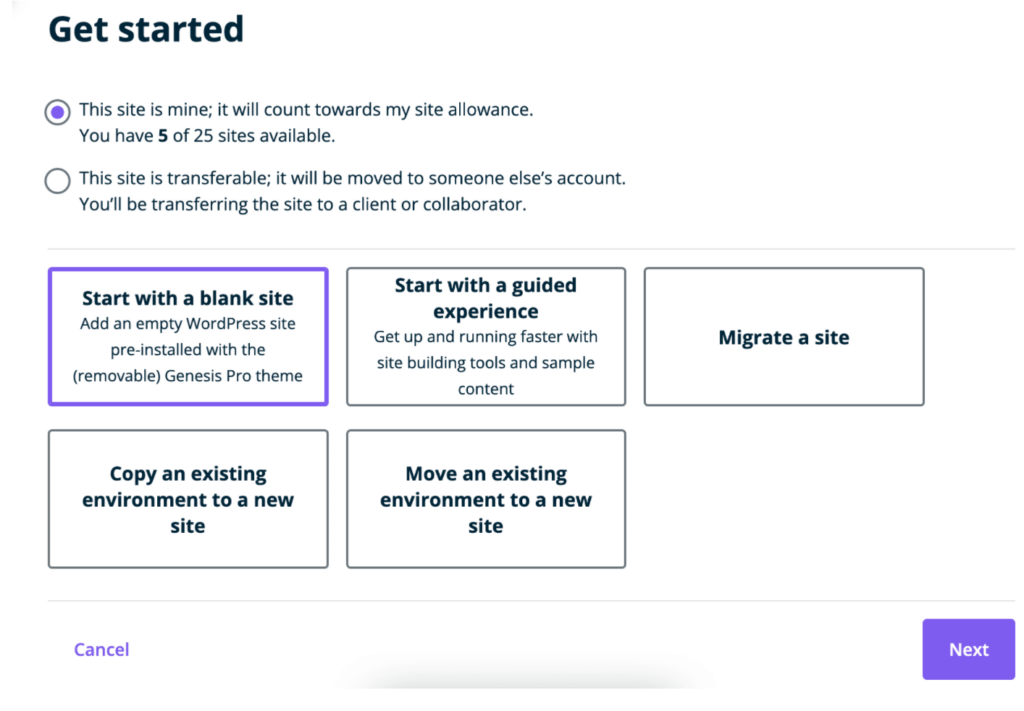
Creating a new site is easy at WP Engine, where users can quickly select the type of site they need to get started.
Once you have a new WordPress site up and running, you can begin migrating content from your existing site. You can use numerous manual methods, as well as plugins like FG Drupal to WordPress or All in One Import.
While migrating existing content can be a challenge with any CMS, the process will invariably require substantial support from in-house developers or the help of a specialist agency to ensure your new WordPress site mirrors (or expands on) your existing site’s functionality.
Illustrate Digital excels in these migrations, providing end-to-end planning and execution from the preliminary steps outlined above to UX and content optimization to ongoing maintenance and support, allowing you to get the most out of your new WordPress site.
So, Drupal or WordPress?
It comes down to you. We’ll always stand by WordPress, but encourage you to carefully consider and choose the CMS that will work best for your marketing and technology needs.
Whilst Drupal can have an advantage over WordPress in customisation from scratch, it does take a lot more effort to get to a basic level of entry at which WordPress already has usable features and functionality at its core. For marketing and technology managers alike, this can mean higher budgets are required just to fulfil basic requirements.
That’s one of the many reasons we love WordPress, the understanding that a team of expert UX designers and developers can spend your valuable time and budget on building the additional functionality, features and user journeys that you really need. By comparison Drupal can fulfil a developer’s need to do it all themselves from scratch which can be a blessing for those with the patience or a curse for those who get it wrong.
Need Help?
We’re here for you. It can be especially stressful choosing the right CMS platform, let alone before you get into building your dream site with an aim to meet your marketing goals.
Employing the services of an expert WordPress agency can remove the worries around platform sustainability, usability performance and security. Though even if you’re not quite ready to get started, we’re here to help talk you through the ups and downs of operating a website across the various platforms available.
Talk to us today, to see how we can help.













