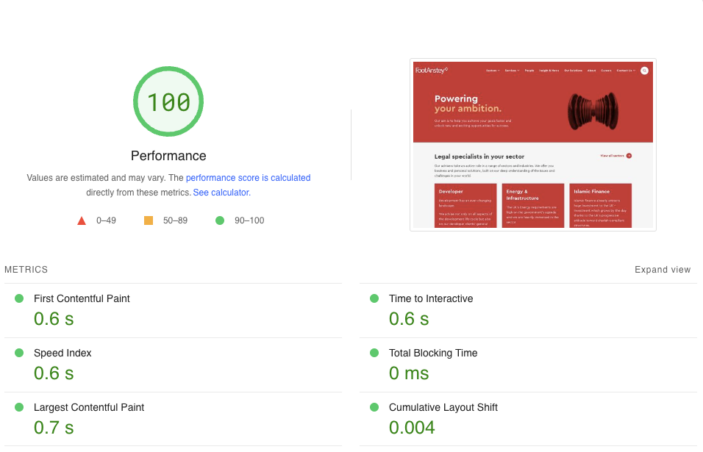As enthusiastic members of the global WordPress community, we couldn’t be more thrilled to unpack the latest update to the world’s leading CMS, WordPress 6.3. An exciting new chapter in content management evolution, WordPress 6.3 brings a handful of features that promise to redefine our – and your – relationship with the web.
There are some pretty neat things in here for developers as well, which I’m looking forward to unpacking here. Let’s take a look.
Improvements to Full Site Editing
Full Site Editing (FSE) is undoubtedly one of the standout elements of WordPress 6.3.
It has the potential to revolutionise the way we – as a WordPress development agency and wider community – approach website building and editing. And this update to our favourite CMS builds upon the great work by the core contributors in making useful improvements to both the Block Editor and Full Site Editing.
Alongside this, the Gutenberg Editor in WordPress 6.3, where you create and edit pages, has also received a nice little facelift and now includes more advanced block editing tools.
Let’s break down a few of these useful updates.
Accessing Pages in the Site Editor
A noteworthy enhancement in WordPress 6.3 is the addition of the ‘Pages’ section. It displays the ten most recent pages, allowing you to jump into and edit them directly. This feature brings convenience and speed to page editing, helpfully allowing content creators to maintain a dynamic and up-to-date website with ease.
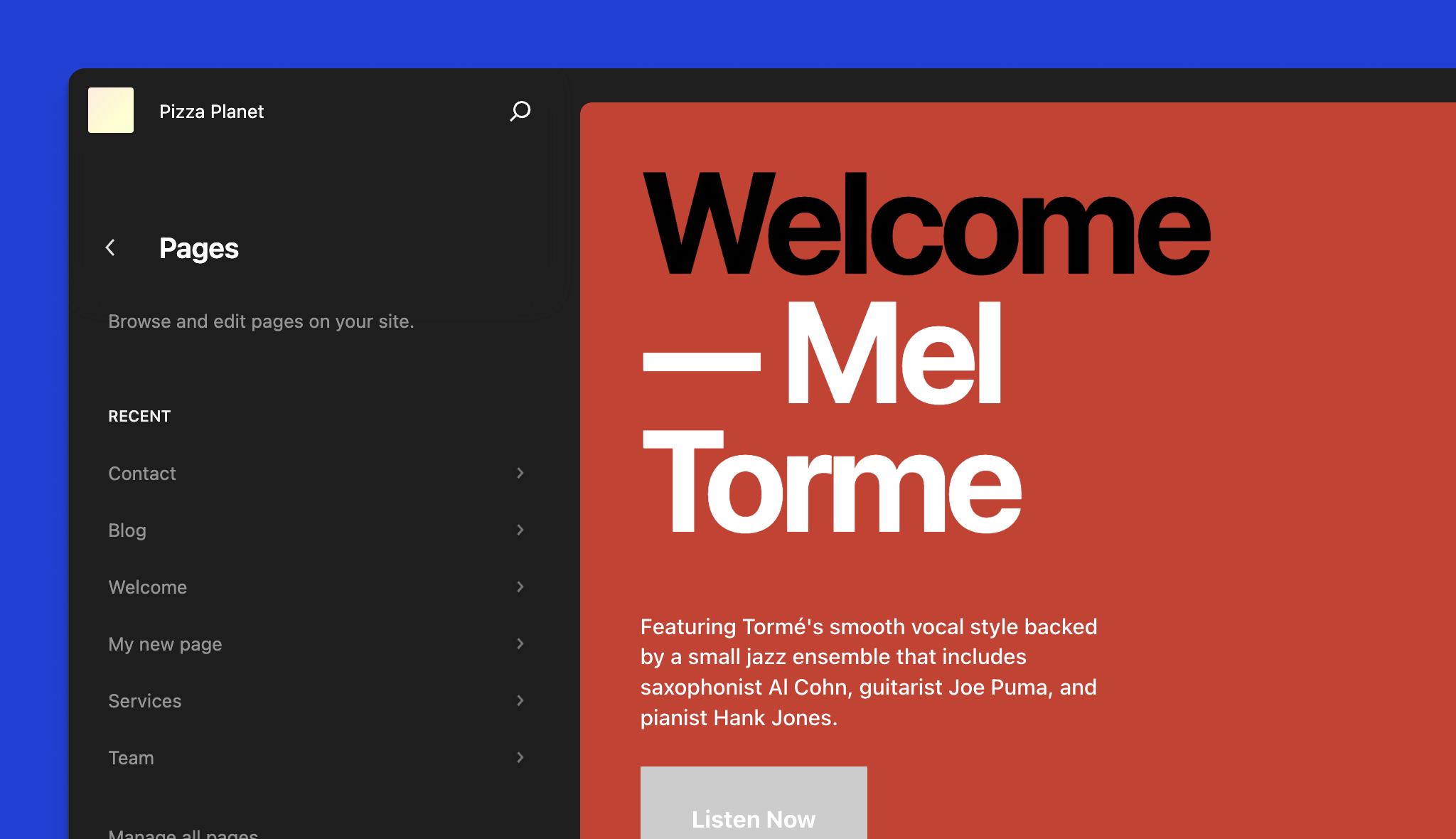
Side Editor Menu: Style Variations
The introduction of style variations in the side editor menu brings a new level of accessibility to design options. This feature allows you to effortlessly switch styles and view variations, thereby enriching the aesthetic scope of your content. It’s a small yet significant step in making design flexibility more straightforward and intuitive.
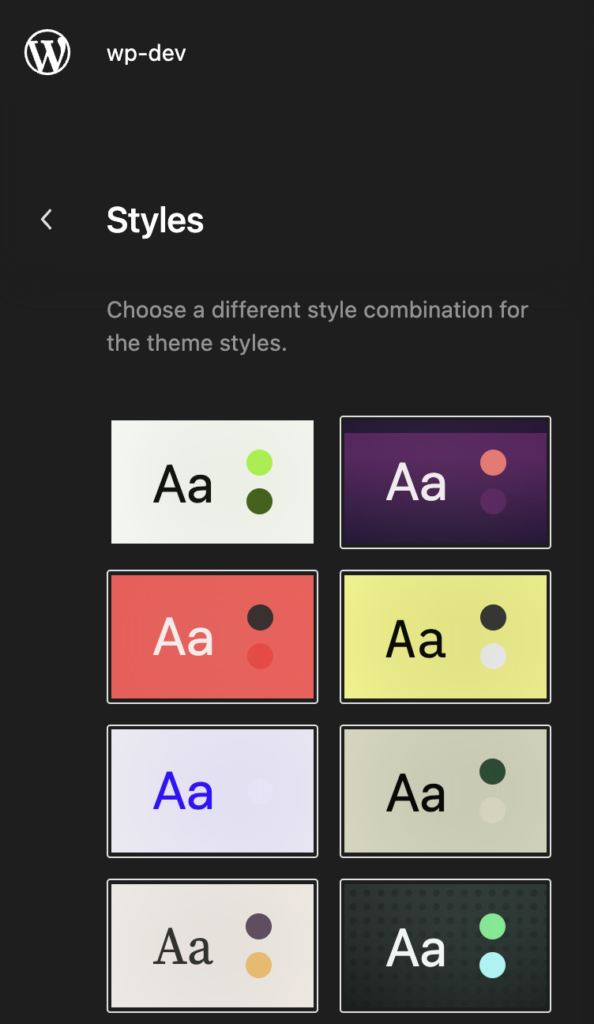
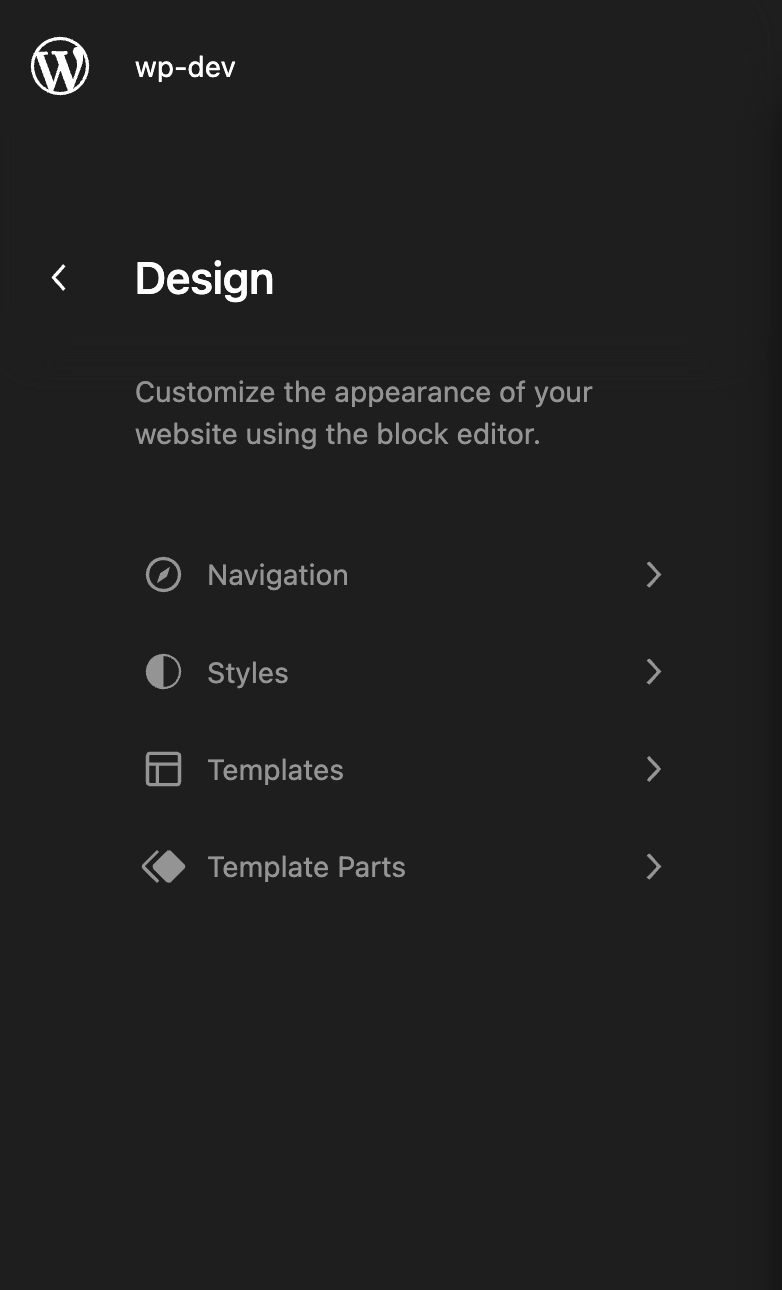
Revamped Site Editor Navigation
WordPress 6.3 has refined the site editor navigation, incorporating the capability to edit pages, styles, patterns, and navigation menus. This enhanced navigation experience is a more comprehensive, all-in-one editing platform, which smooths out the editing journey and leads to a more productive content creation process.
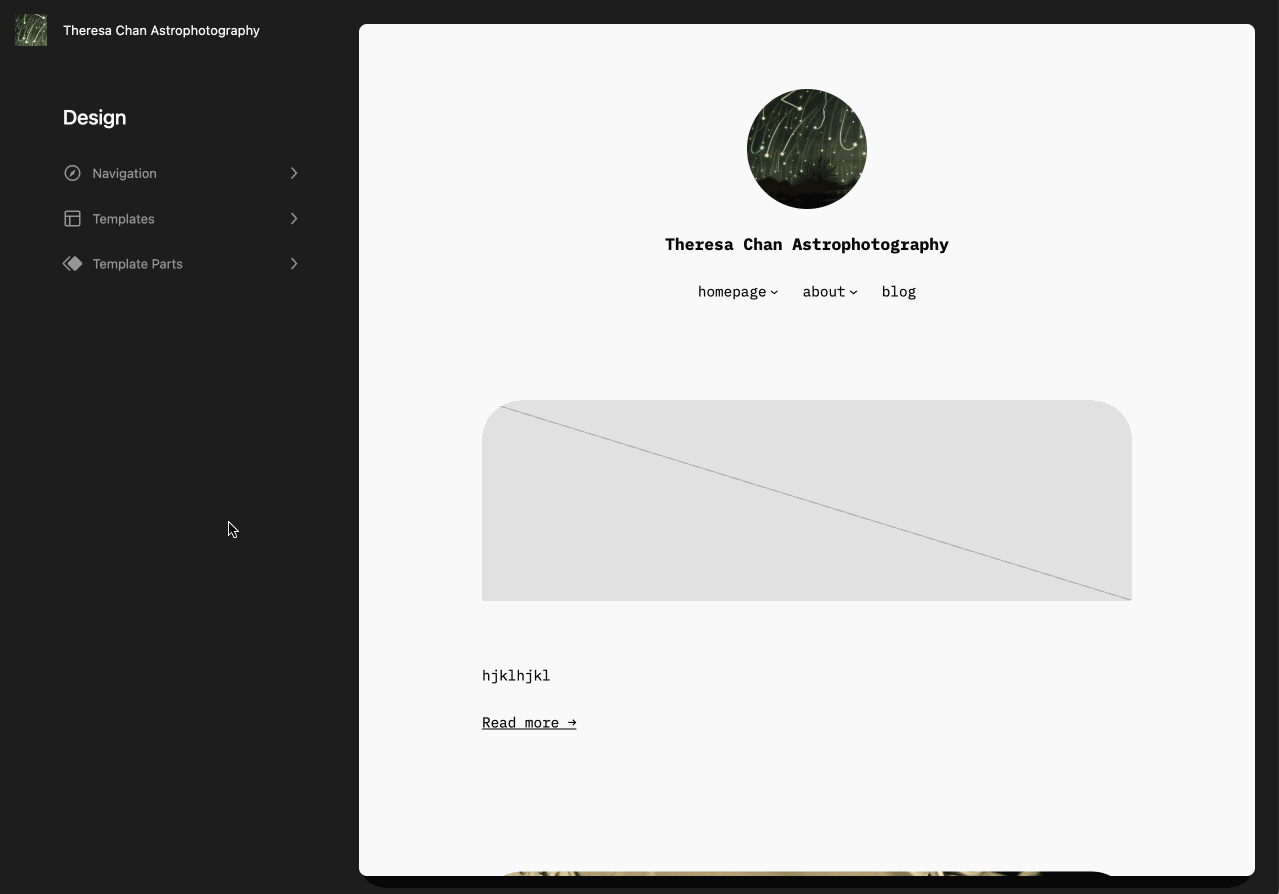
Pattern Management within the Site Editor
The ability to view, create, and manage patterns directly within the site editor is another really nice improvement. Patterns – reusable groupings of blocks – can now be conveniently managed from a central location. This feature streamlines the design and block management process, enhancing the efficiency of content management even further.
Site Editor Styles: Revision Storage
The new update also brings a neat revision system to site editor styles. It keeps a record of previous versions of a style, allowing you to revert to an earlier version if needed. This feature provides an invaluable safety net, preserving past work and keeping a useful audit trail, especially useful for regulated brands that need this sort of insight.
Command Tool: Quick Access to Editing Features
Lastly in our list of content-editor-friendly changes, the command tool is a remarkable addition that allows quick access to templates, template parts, patterns, blocks, posts, pages, and more. This tool speeds up the editing process by placing the power of WordPress’s numerous resources right at your fingertips, ready to be opened in the site editor.
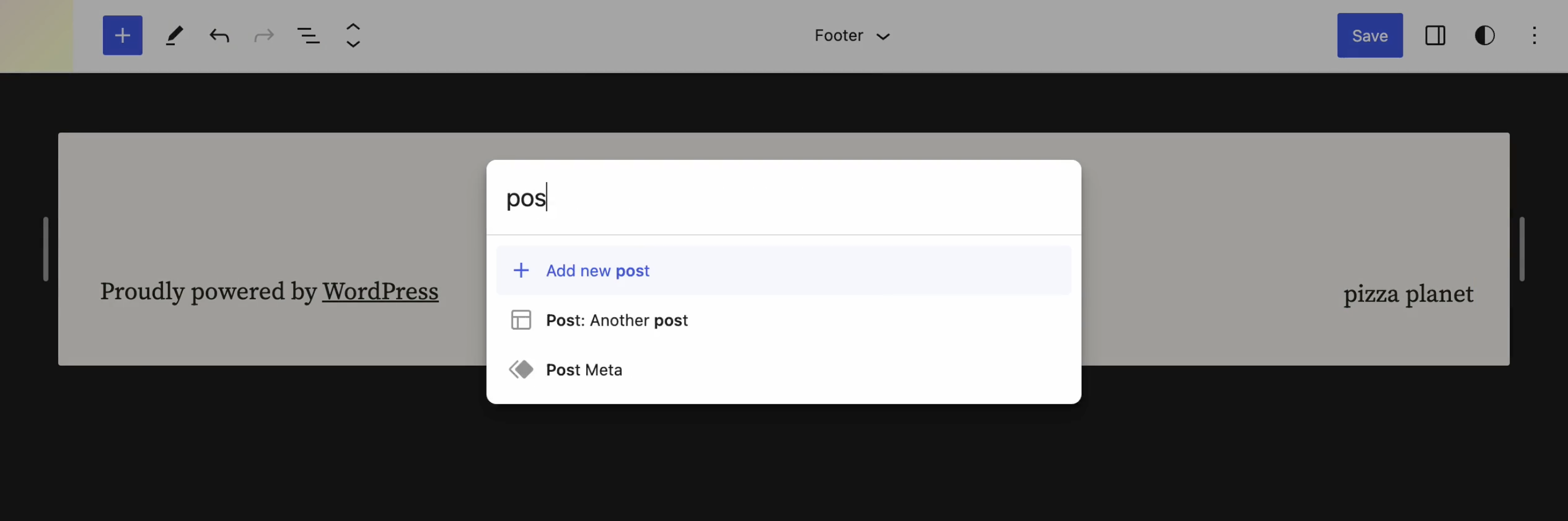
Improvements for Developers
As a developer at Illustrate Digital, one of the reasons I love working with WordPress is its enduring commitment to progress and adaptation. The fact it continues to evolve, powered by a generous team of global developers, keeps me on my toes. I’m always learning and genuinely glad to be a part of this vibrant community.
The release of WordPress 6.3 is a particularly exciting one for me, as it brings in some much-awaited features that are a game-changer for developers. So, let’s dive right into these improvements for developers.
Deferred and Asynchronous Scripts
This is the first and arguably the most important update to talk about… the native ability to defer and async scripts included in a website.
This feature has been on the community wish-list for over 13 years, and I’m extremely glad it’s finally here! The ability to defer or load scripts asynchronously helps us optimise the site’s loading time, taking our performance optimisation for clients to a whole new level.
Fetch Priority Support for Images
Next up, we have the fetch priority support for images, another brilliant improvement. Now, we can tell the browser which image should load first, enhancing the user experience by ensuring key visuals appear promptly. I see this feature as a new weapon in our arsenal to build fast and visually appealing sites.
get_pages and wp_query Integration
Lastly, the integration of ‘get_pages’ and ‘wp_query’ is a seamless change that makes a huge difference. Now ‘get_pages’ leverages ‘wp_query’ under the hood, opening up more querying capabilities without us needing to revisit and update old queries – it’s backwards compatible! This subtle shift is a significant step towards a more efficient development process.
These enhancements are a testament to the WordPress commitment to its developer community. With each update, we’re given new tools and opportunities to elevate the work we do for our clients. WordPress 6.3 is no exception and I can’t wait to see where these developments take us!
What This Means for Content Managers
These updates reflect the ongoing commitment of WordPress to deliver an ever-evolving, user-centric content management experience. At Illustrate Digital we’re really consistent in talking to our clients about creating the best editing experience possible. And WordPress 6.3, with its refined editing capabilities and developer-centric features, continues to strengthen this, enhancing the ways in which we interact with content and content publishing.
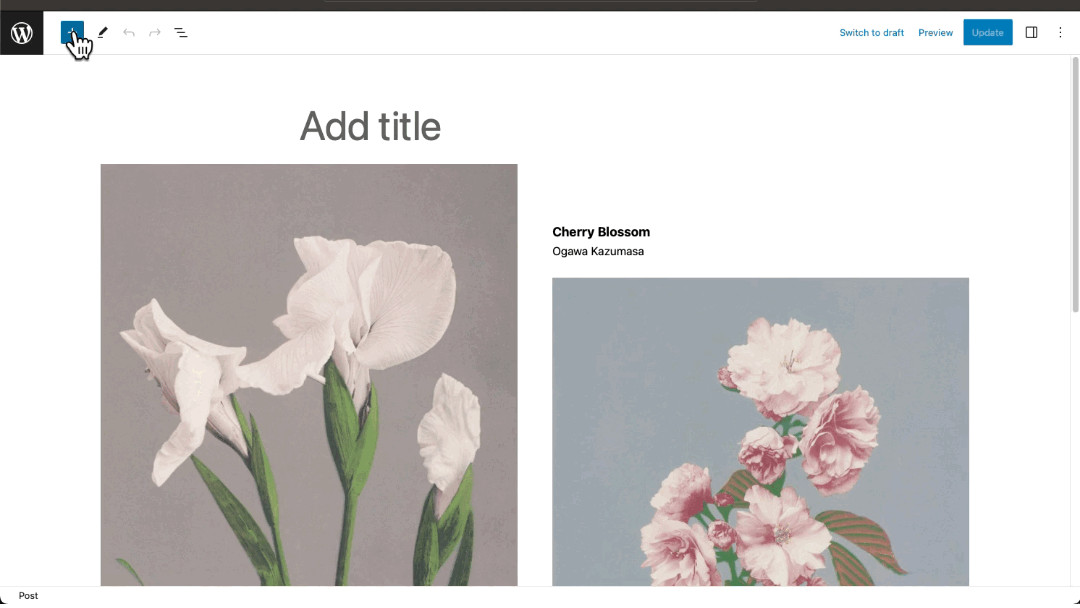
The Full Site Editor in particular, and its improvements in this latest update to WordPress, begin to unlock a CMS user’s ability to edit almost every aspect of the site in a more seamless and intuitive way, doing away with the back-and-forth navigation between frontend, backend and settings panels that was required previously.
It brings website editing more in line with the drag-and-drop page builders like Elementor that smaller businesses and freelancers have become accustomed to. Thankfully, it doesn’t drag along the mammoth options panel or potential for disastrous design inconsistencies that those same tools can also bring.
These updates may require a slight change in mindset and processes, but they move us forward and enrich the content management journey for every type of organisation.
What This Means for Enterprise-Level Organisations
For large organisations, these new features in WordPress 6.3 are more than just updates, they represent a shift towards a more user-centric approach to content management. Full Site Editing and the Block Directory, for instance, make it easier for brand-conscious organisations to maintain consistency, as design elements can be uniformly adjusted across the site.
The advancements in the Gutenberg Editor reduce the time spent on content creation, allowing teams to focus more on the content itself. And this is particularly beneficial for scaling and enterprise organisations that have a high volume of content to manage.
Finally, the updates for developers are key in not only improving the way we (and you) build websites on WordPress, but also unlocking new ways for us to enhance performance and deliver better digital experiences for website visitors.
Taking Advantage of WordPress 6.3
As an integral part of the WordPress community, our role is to guide you and your organisation in leveraging these innovations. Our deep understanding of the platform, paired with a strong focus on WordPress development, enables us to help you optimise your content management in a way that’s efficient, innovative, and tailor-made to you.
Our dedication to the WordPress ethos is solid, and we’re excited to continue learning, evolving, and sharing our insights with you. For more information on how our WordPress development services can help your business, you can check out more of our insights or discover our services.