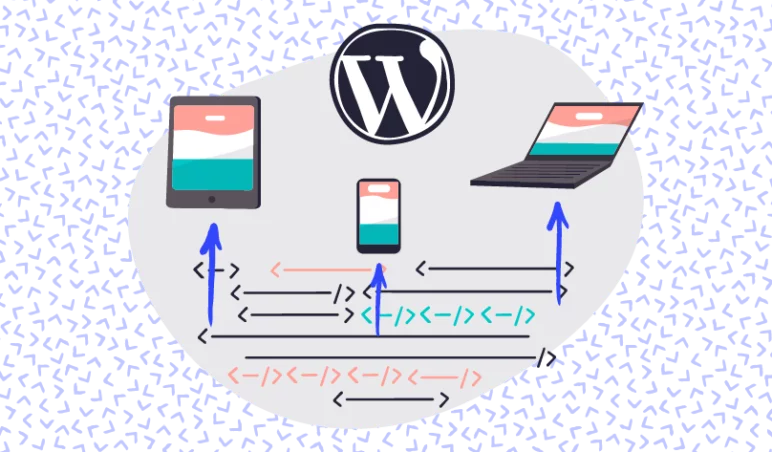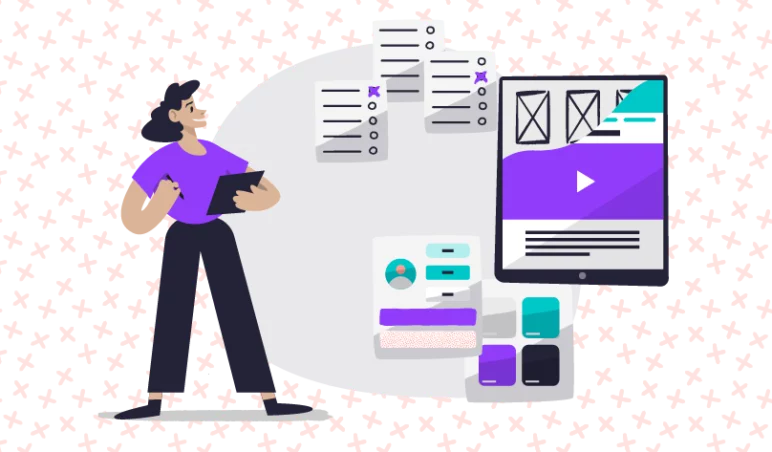WooCommerce is an ecommerce platform for selling your products and services online. WooCommerce is a plugin for WordPress and so it can’t be used as a standalone tool.
Due to the large market share of WordPress and the active community WooCommerce has quickly become one of the biggest e-commerce platforms on the market. WooCommerce itself is free and the core package is extensive.
WooCommerce: Is it the Right Platform for Your eCommerce Site?
Tools for selling online
Let’s have a look at the powerful features of WooCommerce and how you can use them.
Products
The core of WooCommerce is the products. Products can be physical, digital or services that you are selling. You would create a product for everything you are selling. Once you’ve created a product you can then add additional information to help make your online shop work. You can add descriptions, SKUs, prices, product variations, product groupings, stock levels and much more.
Additional tools help you make the most out of sale tactics. You can set discounts and even time limit them or create coupons that work across your entire store or just for specific products or users.
Orders
Orders are the other key part of WooCommerce and form the way you sell your products and services. When a person purchases anything from your WooCommerce powered shop, an order is generated and given a unique reference. Payment is then taken and the status of the payment is then recorded against that order.
Each order will contain everything you need to process the sale. Billing and shipping information is included, how payment was made, whether payment was successful and what was ordered.
Orders allow you to add internal notes, change order statuses to facilitate shipping and dispatch and even allow basic invoices to be generated. You can also process refunds using a WooCommerce order. The refund will either just be an amendment to the order or, with a capable payment add-on might issue the refund automatically.
Customers
Customers are an enhancement of WordPress users. They contain all of the information relating to your WooCommerce customers. This would include their billing and shipping address, email, personal preferences and marketing preferences.
When a customer places an order or an account this information is collected to simplify future purchases. WooCommerce also provides a front-end account area. When logged in this allows customers to manage their own personal information as well as view historic orders and the status of current orders.
Reporting
WooCommerce reporting comes with a whole host of useful metrics for measuring the success of your shop. By visiting the reports you will see graphs that allow you to track profit, popular products, order quantities, best customers, returning customers and many other useful tools.
For a shop that is starting out this data is vital to help assess how well your shop is performing and make informed decisions about how to make improvements. Because the reports are mostly visual graphs, they can also help demystify the process of sales reporting in the early days.
Expanding WooCommerce
Because WooCommerce is a WordPress plugin it can benefit from being enhanced with other plugins. Sometimes the core functionality of WooCommerce just doesn’t provide the tools you need to manage your shop.
WooCommerce plugins can be found for free on the WordPress plugin repository. Free and paid add-ons can be found at the official WooCommerce website. 3rd party add-ons can also be purchased directly from the developer through their websites. Finally, custom functionality can be created for you specifically by hiring a developer to create what you need to your specifications.
Always be cautious when adding additional functionality to your store. All changes should be thoroughly tested before going live to prevent catastrophic issues on your shop.
Subscriptions
A very common requirement for online stores is to be able to create subscription products. These are products that renew on a regular basis either manually or automatically. Whatever you need for your subscriptions, there are plenty of options available online.
We highly recommend the official WooCommerce Subscriptions add-on. This paid add-on gives you an incredibly powerful toolkit to help you convert your products into a subscription model. It enhances the account area to even allow your customers to manage their own subscriptions.
Additional reports and order functionality make managing and growing your store a breeze. The plugin is also very developer-friendly which means that it can be integrated into a custom theme or even used as the basis for a completely custom subscription model.
Memberships
Memberships are becoming more and more common. WooCommerce makes setting up a membership website easier than ever. Using plugins you can setup memberships to access specific content on your site or to provide a service much like a subscription.
The difference with membership is that it is usually aimed at restricting content or services to paid members. There are various free and paid options available and the one you use will very much depend on your specific scenario.
Events
WooCommerce provides a great platform to sell tickets for events. You can use many of the standard features of WooCommerce to sell tickets and plugins allow you to enhance the experience dramatically.
3rd Party services
WooCommerce works really well alongside many 3rd party services. It is very easy to link up management software so that you can manage your WooCommerce store alongside your Amazon, eBay or other online store in one place. There are always tools that let you use your WooCommerce store to manage your other stores.
Other services include marketing, advertising and reporting tools.
Importantly, you can also enhance WooCommerce with 3rd party payment gateways. WooCommerce comes with an integration for PayPal and Stripe as standard but with the relevant plugin you can add any number of payment processors to your website. A great example would be the Secure Trading Gateway for WooCommerce.
Exporting
Sometimes you need to backup your data, send the data to a 3rd party service or simply download it so you can analyse and track it using tools such as Microsoft Excel or Google Sheets.
WooCommerce comes with GDPR-friendly tools included to help customers download their own personal data. If you need more than this functionality there are various plugins available to add custom and more advanced exports of your data.
Moving to WooCommerce
Moving to WooCommerce doesn’t need to be a complicated process. There are a lot of factors to consider but with the help and guidance of a professional you should be able to make the transition.
The key is to check if data can easily be exported from your current e-commerce platform. If not, a more hands-on and customised approach to migration will be needed.
Importantly, you want to ensure that as much of your order history, customer data and products are preserved in the transition.
If you would like to utilise the powerful tools of WooCommerce on a new site or for a migration, why not chat to our team? We have plenty of experience migrating from other e-commerce platforms.